Course Descriptions
CAWT 010 EXPLORING COMPUTERS - BRIEF
1.5 units | 18 hours lecture, 27 hours lab
Provides a brief overview of the use of computers, hardware, software, and application of the Internet in modern society. Formerly CIT-010.
CAWT 011 MICROSOFT WINDOWS - BRIEF
1.5 units | 18 hours lecture, 27 hours lab
Provides a hands-on overview of Microsoft Windows fundamentals, including the basics of using a mouse, icons, Windows Explorer, file management, Windows accessories, and Control Panel. Formerly CIT-011.
CAWT 035 THE INTERNET - BRIEF
1.5 units | 18 hours lecture, 27 hours lab
Explores the architecture and historical development of the Internet, including browsers, e-mail, online communications, netiquette, and online resources, including search engines, web applications, blogs, chat rooms, and RSS feeds. Familiarity with a PC and Microsoft Windows is assumed. Formerly CIT-035.
CAWT 036 MICROSOFT OUTLOOK - BRIEF
1.5 units | 18.00 hours lecture, 27.00 hours lab
Recommended Preparation: CAWT-035 & CAWT-105 Introduces Microsoft Outlook, including the use of e-mail, scheduling, calendar planning, contact list management, and notes features. Formerly CIT-036.
CAWT 074 INTRODUCTION TO PHOTOSHOP
1.5 units | 18 hours lecture, 27 hours lab
Introduces basic digital image editing using Photoshop, including layers, selections, masks, image retouching, paint tools, text and special effects, with application to commercial or personal projects. Familiarity with a PC and the Windows operating system is assumed. Formerly CIT-074.
CAWT 076 INTRODUCTION TO WORDPRESS
1.5 units | 18 hours lecture, 27 hours lab
Introduces the creation and management of WordPress web sites and blogs using themes, widgets, dynamic content, search engine optimization, and WordPress web analytics. Proficiency with Microsoft Windows, file management, and an Internet browser is assumed.
CAWT 082 ADOBE ACROBAT - BRIEF
1.5 units | 18 hours lecture, 27 hours lab
Introduces Adobe Acrobat to create, modify, and authenticate universal Portable Document Format (PDF) documents for cross-platform distribution, including PDF conversion, multimedia content, interactive elements, electronic forms, security features, document review cycle. Familiarity with a PC and Microsoft Windows is assumed. Formerly CIT-082.
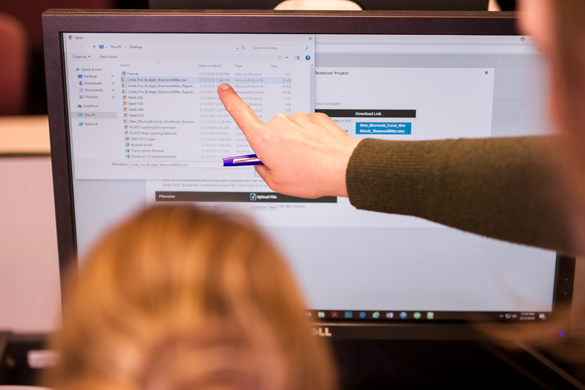
CAWT 101 INTRODUCTION TO COMPUTERS
3 units | UC:CSU 36 hours lecture, 54 hours lab
C-ID ITIS 120, C-ID BUS 140
Introduces computers, including their history, usage, technology, and terminology, as well as their impact on society, ethics, and organizational settings. Provides an introduction to system hardware, networks, telecommunications, operating systems, and popular production software, including spreadsheet, database, word processing, presentation software, Internet, and e-mail applications. Formerly CIT-101.
CAWT 105 MICROSOFT WINDOWS
3 units | CSU 36 hours lecture, 54 hours lab
Presents in-depth study of the Windows graphical user interface, including file management, windows manipulation, desktop customization, multitasking, data search, use of Windows accessories, Object Linking and Embedding (OLE), and troubleshooting. Formerly CIT-105.
CAWT 110 KEYBOARDING AND DOCUMENT PROCESSING
3 units | CSU 36 hours lecture, 54 hours lab
Develops a mastery of the computer keyboard by touch and proficiency in producing business letters, reports, tables, memos, and other documents using Microsoft Word. Formerly CIT-110.
CAWT 115 BUSINESS ENGLISH
3 units | CSU 36 hours lecture, 54 hours lab
Introduces business language skills as they relate to written and oral communication in the contemporary business environment. Covers sentence structure, parts of speech, paragraph writing, and lays the foundation for clear and correct business writing. Formerly CIT-115.
CAWT 116 BUSINESS COMMUNICATIONS
3 units | CSU 36 hours lecture, 54 hours lab
Presents concepts and techniques for developing written and oral communications skills adapted to various business situations, including the organization of information to support conclusions, using appropriate formats and business writing styles while applying conventions of standard English. Familiarity with computer keyboarding and the Windows operating system is assumed. Formerly CIT-116.
CAWT 120 ADMINISTRATIVE OFFICE PROCEDURES
3 units | CSU 36 hours lecture, 54 hours lab
Introduces the technological and procedural tasks typically encountered by the administrative assistant in the business environment. Formerly CIT-120.

CAWT 130 MEDICAL OFFICE PROCEDURES
3 units | CSU 36 hours lecture, 54 hours lab
Introduces administrative medical office procedures, including medical ethics, legal responsibilities and appropriate communications skills. Medical office software for completing such tasks as patient registration, records, appointment scheduling, and billing and collection is also examined. Formerly CIT-130.
CAWT 131 MEDICAL TRANSCRIPTION
2 units | CSU 18 hours lecture, 54 hours lab
Presents entry-level skills in medical transcription using computer applications, medical dictation and transcription software, incorporating business English, medical knowledge, proofreading, and editing skills. Familiarity with medical terminology and keyboarding skills are assumed. Formerly CIT-131.
CAWT 132 MEDICAL OFFICE FINANCES
3 units | CSU 36 hours lecture, 54 hours lab
C-ID IT IS 120
Examines the various financial methods used in medical offices and hospitals for a variety of duties using the latest medical management software program to perform such tasks as posting patient account entries, printing daily reports, managing office files, and billing routines such as insurance payments and adjustments, hospital
coding and billing, report generation, and inpatient and outpatient coding and billing. Formerly CIT-13.
CAWT 140 SURVEY OF MICROSOFT OFFICE PROGRAMS
3 units | CSU 36 hours lecture, 54 hours lab
Introduces Microsoft Office and its organizational settings, including word processing, spreadsheet analysis, database management, and presentation software. Formerly CIT-140.
CAWT 145 QUICKBOOKS PRO
3 units | CSU 36 hours lecture, 54 hours lab
Introduces the basics of QuickBooks Pro, designed to assist in the operation of a small business as well as a merchandise business. Familiarity with the Windows operating system is assumed. Formerly CIT-145.
CAWT 150 MICROSOFT WORD I
3 units | CSU 36 hours lecture, 54 hours lab
Introduces the latest version of Microsoft Word, including creating, editing, formatting, saving, retrieving, and printing a variety of business documents. Prepares the student to take the Microsoft Office Specialist (MOS) certification core exam in Word. Formerly CIT-150.
CAWT 151 MICROSOFT WORD II
3 units | CSU 36 hours lecture, 54 hours lab
Prerequisite: CAWT-150
Provides a continuation of CAWT-150, presenting a comprehensive overview of advanced features of Microsoft Word including merging documents, sorting and selecting data using Access database, formatting macros, styles, working with shared documents, creating specialized tables and indexes, and using XML data in different applications. Prepares students for the Microsoft Office User Specialist (MOS) certification expert exam in Word. Formerly CIT-151.

CAWT 155 MICROSOFT EXCEL I
3 units | CSU 36 hours lecture, 54 hours lab
Introduces the latest version of Microsoft Excel, including formulas and functions as related to charting, formatting worksheets, creating absolute cell references, working with large worksheets, conducting what-if analysis, and using Excel to create static and dynamic Web pages. Prepares students for the Microsoft Office Specialist (MOS) certification core exam. Formerly CIT-155.
CAWT 156 MICROSOFT EXCEL II
3 units | CSU 36 hours lecture, 54 hours lab
Prerequisite: CAWT-155
Provides a continuation of CAWT-155, presenting a comprehensive overview of advanced features of Microsoft Excel, including templates, SmartArt images, Pivot table reports, Pivot chart reports, formula auditing, data validation, and the use of Macros and Visual Basic for applications. Prepares students to take the MOS exam in Excel. Formerly CIT-156.
CAWT 160 MICROSOFT ACCESS I
3 units | CSU 36 hours lecture, 54 hours lab
Introduces the latest version of Microsoft Access, including creating, querying, and maintaining relational databases. Skills are developed from basic functions through intermediate features such as designing and building databases; creating tables, reports and forms with wizards; maintaining and updating databases; developing data access pages and combo boxes; and using OLE fields, hyperlinks, and subforms. Prepares the student to take the Microsoft Office Specialist (MOS) certification core exam in Access. Formerly CIT-160.
CAWT 161 MICROSOFT ACCESS II
3 units | CSU 36 hours lecture, 54 hours lab
Prerequisite: CAWT-160
Provides a continuation of CAWT-160, presenting advanced features of Microsoft Access including creating, querying, and maintaining a database; creating reports, forms, and combo boxes; formulating cross tab queries, mailing labels, and mail merge reports; defining relationships, integrating Excel worksheet data into an Access database; using OLE fields, creating an application system using the Switchboard Manager; customizing forms using VBA, working with PivotTable and PivotChart objects, administering a database; establishing customized menu bars; publishing to the Internet using Data Access pages, using XML to share data, and using data from the Internet and other sources. Prepares students for the MCAS Exam. Formerly CIT-161.
CAWT 165 MICROSOFT POWERPOINT
3 units | CSU 36 hours lecture, 54 hours lab
Provides an in-depth study of presentation fundamentals using Microsoft PowerPoint software to create slide presentations incorporating templates, images, screen transitions, sound and animation. Examines how to create dynamic slides and develop slide shows based on business topics. Designed as preparation for the
Microsoft Office Specialist (MOS) certification Core and Expert exams in PowerPoint. Formerly CIT-165.
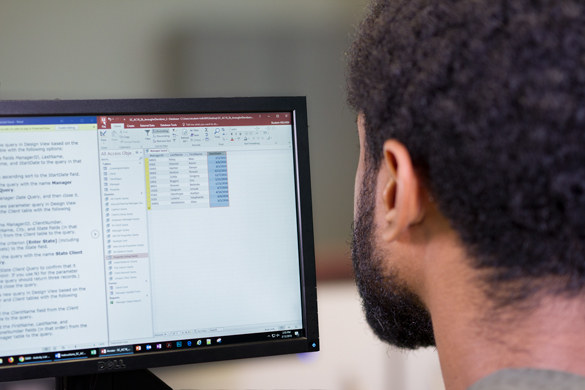
CAWT 166 DESKTOP PUBLISHING: Adobe InDesign
3 units | CSU 36 hours lecture, 54 hours lab
Introduces desktop publishing using Adobe InDesign to create graphically-rich layouts, brochures, posters, fliers and newsletters. Familiarity with Windows, file management, and a PC is assumed. Formerly CIT-166.
CAWT 170 WEBSITE DEVELOPMENT I
3 units | CSU 36 hours lecture, 54 hours lab
Introduces the creation of web sites and remote web site
administration using HTML, CSS, and FTP. Also includes related topics such as information architecture, Internet infrastructure, Security, and Accessibility. Proficiency with Windows, the Internet, a browser, and a PC is assumed. Formerly CIT-170.
CAWT 171 WEBSITE DEVELOPMENT II
3 units | CSU 36 hours lecture, 54 hours lab
Continues studies began in Website Development I using HTML coding and CSS positioning, including implementation of audio, video, Java applets, and introductory JavaScript. Concepts related to large-scale development, site promotion, and e-commerce may also be covered. Proficiency with HTML, CSS, the Internet, a browser, and Windows is assumed. Formerly CIT-171.
CAWT 173 WEB DEVELOPMENT: DREAMWEAVER
3 units | CSU 36 hours lecture, 54 hours lab
Introduces Adobe Dreamweaver to develop and publish websites, emphasizing a critical-thinking approach and accepted standards of web page design. Proficiency with Windows, OS, PC, the Internet, and basic HTML and CSS is assumed. Formerly CIT-173.
CAWT 174 WEB PROTOTYPING AND IMAGES
3 units | CSU 36 hours lecture, 54 hours lab
Recommended Preparation: CAWT-074, CAWT-105, CAWT-170
Provides hands-on training and application of theoretical concepts related to creating imagery for web delivery with digital imaging software such as Adobe Photoshop. Topics include graphic formats, image optimization, image slicing, resolution, wireframing, GIF animation and Web site prototyping with graphical mockups. Formerly CIT-174.
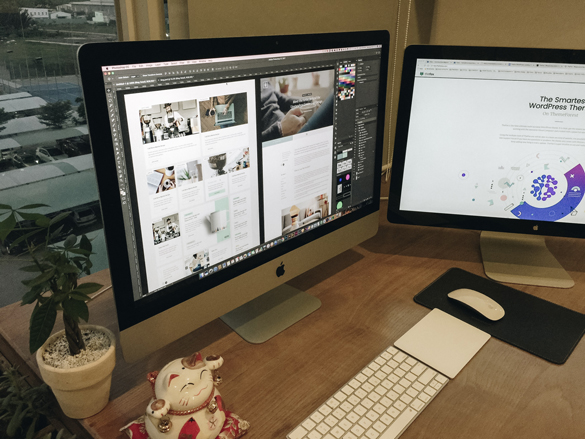

 My Canyons
My Canyons  Canvas
Canvas 
