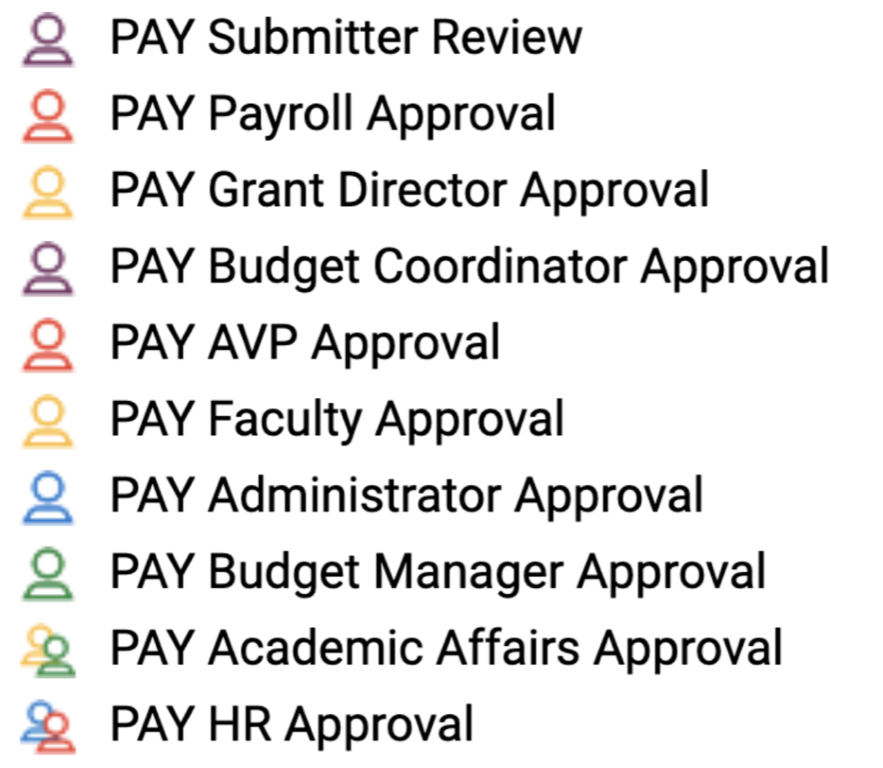Form Status
OnBase Form Status
Each form in the system has a different process identified by the department. Please reach out the the department that owns the form for more detailed questions regarding the status of your form.
Supplementary Services Form Status
Follow these steps to locate the status of your forms. Please reach out to your division dean, or Academic Affairs for the status of your form.
- Login to OnBase ( https://onbase.canyons.edu )
- Google Chrome is the preferred browser.
- user name is LAST, underscore, first initial
- password is same as e-mail.
- Select the MENU icon on the top left.
- Select Custom Queries
- Select Payment Form for Additional Services
- Enter a valid Document Date range
- Enter your First and Last name
- Enter the Link ID or Form #, if you have it.
- Click the Search button
You will now see records listed under Custom Query Results.
The second column of data lists the Workflow Status to identify where you are in the process.
Double click any record to open it and review it further.
Supplementary Services Pre-Authorization Form :: Approval Status
These are the approval queues involved with this form.
Supplementary Services Payment Form :: Approval Status
These are the approval queues involved with this form.
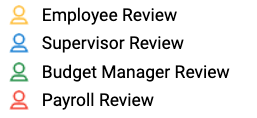

 My Canyons
My Canyons  Canvas
Canvas