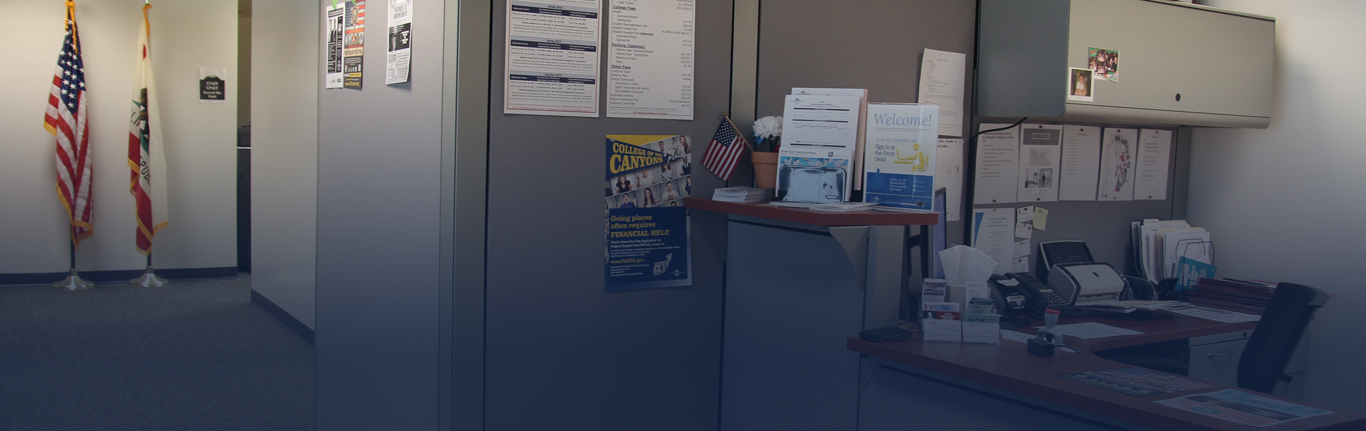Veterans Affairs Chapter 31 - Veteran Readiness & Employment (VR&E)
Using Your Benefits
-
- Please make sure to complete the Getting Started steps
Apply for Benefits; Request Military Transcript; Apply to COC; Apply for Financial Aid. - Start using your VA Education Benefits
In person by visiting the Veterans Resource Center. Must bring your eligibility paperwork (DD214 Member 4 or Service 2, and VA Form 28-1905). - Academic Counseling (recommended)
Complete a Student Educational Plan (SEP) by booking an appointment with an academic counselor, in person, or by calling the Veterans Resource Center or Counseling. - Register for Classes
Online at www.canyons.edu/mycanyons or in person by visiting Admissions & Records. - Request for Payment
Once registered for classes, visit the Veterans Resource Center at Valencia Campus to submit a Veterans Request for Benefits form (VP20). If there is a change in the class schedule, complete a Veterans Notice of Change in Schedule form (VP30).
To avoid being dropped for non-payment, submit a copy of the VP20‒signed by VRC‒to the Student Business Office the same day as registration.
- Please make sure to complete the Getting Started steps
-
- Current VA Form 28-1905
Make sure to submit a current copy of the VA Form 28-1905 to the Certifying Official. - Academic Counseling (recommended)
Complete a Student Educational Plan (SEP) by booking an appointment with an academic counselor, in person, or by calling the Veterans Resource Center or Counseling. - Register for Classes
Online at www.canyons.edu/mycanyons or in person by visiting Admissions & Records. - Request for Payment
Once registered for classes, visit the Veterans Resource Center at Valencia Campus to submit a Veterans Request for Benefits form (VP20). If there is a change in the class schedule, complete a Veterans Notice of Change in Schedule form (VP30).
To avoid being dropped for non-payment, submit a copy of the VP20‒signed by VRC‒to the Student Business Office the same day as registration.
- Current VA Form 28-1905
-
- Please make sure to
Apply to COC and for Financial Aid - Current VA Form 28-1905
Make sure to submit a current copy of the VA Form 28-1905 to the Certifying Official. - Returning Student Advisement
In person by visiting the Veterans Resource Center (by appointment only). - Academic Counseling (recommended)
Complete a Student Educational Plan (SEP) by booking an appointment with an academic counselor, in person, or by calling the Veterans Resource Center or Counseling. - Register for Classes
Online at www.canyons.edu/mycanyons or in person by visiting Admissions & Records. - Request for Payment
Once registered for classes, visit the Veterans Resource Center at Valencia Campus to submit a Veterans Request for Benefits form (VP20). If there is a change in the class schedule, complete a Veterans Notice of Change in Schedule form (VP30).
To avoid being dropped for non-payment, submit a copy of the VP20‒signed by VRC‒to the Student Business Office the same day as registration.
- Please make sure to
-
- VA Form 28-1905
Provide a VA Form 28-1905 for the period of enrollment. - Guest Student Orientation
In person by visiting the Veterans Resource Center (by appointment only). - Register for Classes
Online at www.canyons.edu/mycanyons or in person by visiting Admissions & Records. - Request for Payment
Once registered for classes, visit the Veterans Resource Center at Valencia Campus to submit a Veterans Request for Benefits form (VP20). If there is a change in the class schedule, complete a Veterans Notice of Change in Schedule form (VP30).
To avoid being dropped for non-payment, submit a copy of the VP20‒signed by VRC‒to the Student Business Office the same day as registration.
- VA Form 28-1905
-
- Academic Counseling (recommended)
Check with an academic counselor the classes you want to take at another school. - VA Form 28-1905
Please consult a vocational rehabilitation case manager by calling 1 (800) 827-1000.
- Academic Counseling (recommended)

 My Canyons
My Canyons  Canvas
Canvas