Content Tools
Tools to Design Online Course Content
Faculty Support Home Canvas Instructor Resources Tools for Canvas Content Tools for Engagement Tools for Assessment

This page includes tools, resources, and guides to help you find, develop and share a variety of engaging, high-quality educational online content with your students.
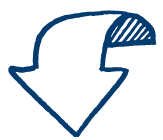 Top Design Resources
Top Design Resources
- Open Educational Resources (OER) include resources and materials for understanding and locating educational material available in the Creative Commons, and how to get started creating and adopting openly licensed materials.
- College of the Canyons Online Course Templates include a variety of ready-to-use course components for you to choose from, including an orientation module, example home pages and content module, and several powerful supplemental resources-all of which leverage effective pedagogy and accessibility principles. You will find these templates on your Canvas Dashboard, in your 'Unpublished Courses' section. If you don't see them, please complete the Template Request Form.
- Canvas Commons is one of the best resources available for online & hybrid course content. Commons' resources range from pages, quizzes, and assignments, to whole modules and entire courses! You can easily preview content before importing it into a course. Search Canvas Commons to store, find, import, and share course materials via the Canvas learning object repository.
- Canva is a free graphic design site for those of us who aren't graphic designers. Use to create banners and graphics for your course.
Course Design Checklist: Content Presentation
The following checklist is from the "Content Presentation" section of the College of the Canyons Course Design Checklist, designed to enable you (the instructor) to compare your courses with the best practices for online education established by the Online Education Initiative (OEI)'s Course Design Rubric.
In my course, I...
- Include Course/Unit/Chapter Objectives/Learning Outcomes (e.g., syllabus, modules, and chapters).
- Test my course using 'Student View' to ensure it is easy to navigate.
- Organize the navigation menu to display only items that are relevant to the course.
- Chunk Units/Modules/Pages into manageable segments.
- Use a variety of modalities, (e.g., text, audio, video, images, graphics).
- Include instructions for learners to work with content in meaningful ways (e.g., instructing students to take notes during a video, explaining the purpose of an external resource).
- Provide individualized learning opportunities (e.g., optional academic support workshops through the TLC; links to practice activities, videos, or audios; activities that present more challenging concepts; self-checks).
- Offer learners the opportunity to give anonymous feedback to me regarding course design and or course content.
- Include institutional policies and services relevant for learner success (e.g., plagiarism, academic honesty, technical support, TLC, technology support, library, veteran's office, AAC, Health Center) and are easy to find (e.g., syllabus, modules, and external links.)
Note: The College of the Canyons Course Design Checklist and CCC Course Design Rubric which have been endorsed by the COC Academic Senate and designed to align courses to state regulations and best practices for online education established by the CVC Online Education Initiative.
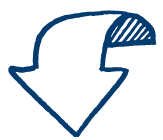 Resource Courses for Content & Accessibility in Canvas
Resource Courses for Content & Accessibility in Canvas
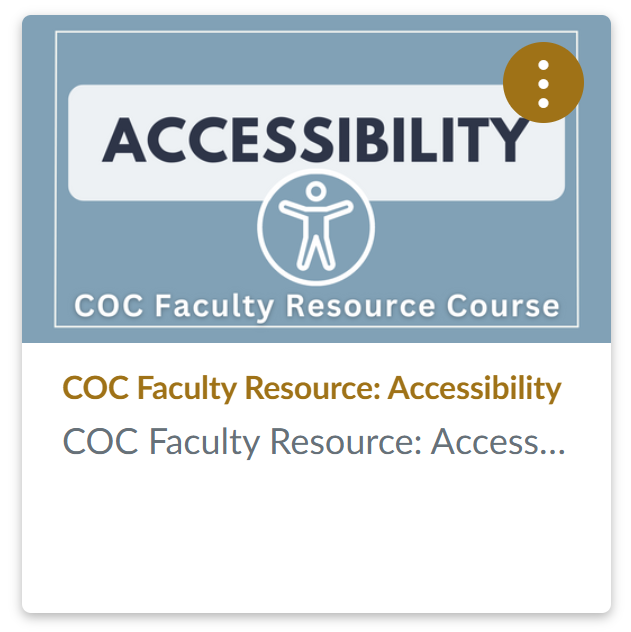
- Heading Styles
- Lists
- Descriptive Links
- Tables
- Color Contrast
- Images
- Video/Audio
- Captioning via DECT Grant
 The Exploring OER & Open Pedagogy resource course contains resources and guides on finding and using Open Educational Resources to support student learning and engagement! Explore this course, to learn how to use, find, and embed OER:
The Exploring OER & Open Pedagogy resource course contains resources and guides on finding and using Open Educational Resources to support student learning and engagement! Explore this course, to learn how to use, find, and embed OER:
- What is OER?
- How does using OER lead to student success?
- How does OER support anti-racist and equity-based pedagogy?
- How do I find OER?
- What is legal to use?
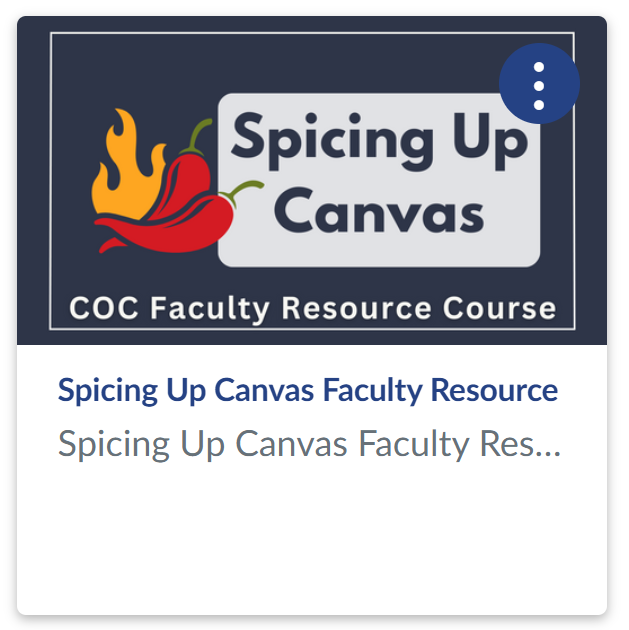 The Spicing Up Canvas resource course contains resources and guides on using HTML to spice up your Canvas pages, including step-by-step instructions and HTML code for creating:
The Spicing Up Canvas resource course contains resources and guides on using HTML to spice up your Canvas pages, including step-by-step instructions and HTML code for creating:
- Shadow Boxes
- Horizontal Lines
- Padded Images
- Tabbed pages
- Striped tables/Hover tables
- Creating icons in Canvas
- Creating icons in Canva
- Knowledge Checks
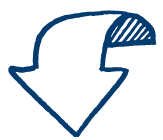 Canvas Content & Course Design Workshop Recordings
Canvas Content & Course Design Workshop Recordings
Review this workshop by COC Instructional Designer Helen Graves to learn how to use the Canvas Rich Content Editor
Resources shared in this workshop:
In this hands-on workshop, we'll go beyond the 508 training and show you exactly how to format your page content from headings to images to lists to links. Plus, you'll learn how to use the new PopeTech accessibility checker. (It makes it oh, so simple to ensure everything is formatted correctly!)
Resources shared in this workshop:
Want to Make Your Online Content More Impactful? Try These Universal Design for Learning Tips
Universal Design for Learning (UDL) is a framework for thinking about teaching and learning that offers flexibility in the ways students access material, engage with it, and show what they know. UDL principles benefit all learners by building in flexibility that can be adjusted for every learner's strengths and needs. In this webinar we'll talk about strategies to better (and more easily) meet the diverse needs of all your students.
Five Smart Strategies You Probably Didn't Know About Effective Course Design
Most faculty are aware there's a direct link between the design of your course and your students' success. But have you ever thought about how your design methods can impact your success with the course as well? Using Canvas as our backdrop, this webinar will introduce five often-overlooked strategies for making your course design faster, easier and more effective. You'll leave with plenty of ideas and resources for your "instructional design toolbox."
Don't let a little HTML scare you away from the joys of creating beautiful pages in your course. Armed with these simple tips, you'll be able to add visual elements like borders, horizontal lines, call out boxes, and responsive banners, even make text wrap around an image. You'll be the envy of all your colleagues!
Resources shared in this workshop:
- Codes shared in the Zoom chat:
- style="border: 1px solid#000;"
- style="border: 1px solid black;"
- style="margin-bottom: 140px;"
- HTML Coding snippets Google Doc
- Helpful color sites:
- Course Design Resources - HTML code for Buttons, Tabs & more!
Chunking content on a Canvas page is an important strategy in avoiding the very real hurdle of cognitive overload. And creating tabbed sections is a fabulous way to accomplish this page chunking! It does require a bit of HTML (forewarned is forearmed ;-)) but we'll walk you through the process step by step in this hands-on workshop. You'll love the end result!
Resources shared in this workshop:
- https://webaim.org/contrastchecker/
- Canvas blue code: #026CA9
- Course Design Resources - A6: https://bit.ly/OEICourseDesign
- HTML Cheat sheet: https://bit.ly/HTML_Cheat
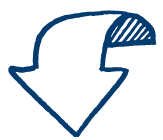 Canvas Guides, Release Notes, and Incident Reports
Canvas Guides, Release Notes, and Incident Reports
- Explore Canvas guides for College of the Canyons faculty.
- Visit Canvas Incident Reports to learn if there were any outages that may have affected your students.
- Visit Canvas Release Notes to see the latest Canvas updates and features.
- Visit the California Canvas Community to share ideas on how to use Canvas and support students statewide.
Is there a tool or resource that should be included on this page? Have a question that's not answered here? Please let us know! Contact the Online Education team.
Go back to Faculty Support Home

 My Canyons
My Canyons  Canvas
Canvas 
