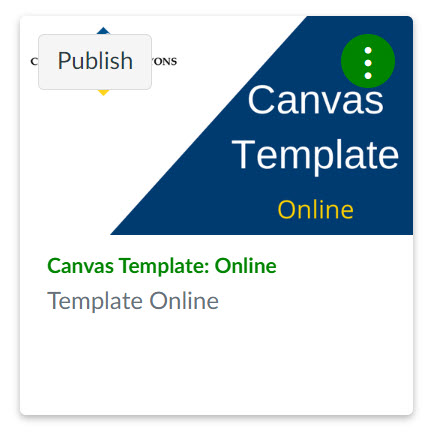Canvas Course Templates

Why Use a Template?
Creativity and innovation are wonderful when it comes to presenting and assessing your course content. When it comes to the navigation and structure of a course, not so much. ;-) Students benefit from (and, data shows, they prefer) consistency and familiarity-it's frustrating and time-consuming to have to figure out with each new course where things are and how it's set up. They don't have as much brain power to focus on your terrific content!
Where to Find the Templates:
You will find these templates on your Canvas Dashboard, in your 'Unpublished Courses' section. If you don't see them, please complete the Template Request Form.
Template Request Form
What's in the Templates:
Our course templates are meant to provide you with a starting point for creating a comprehensive and consistent course structure. They intentionally incorporate best practices in online course design and accessibility formatting. Template includes:
- An Orientation module that already includes everything College of the Canyons would like students to have available to them when starting a course. It will require very little editing-just things like adding your contact details or textbook title.
- An example of how to set up the Syllabus page in a way that makes it useable for students. (Many of them use the Course Summary feature to help with time management.)
- An example Content Module that you can customize with your own content.
- A resource module (not intended for students) with examples, tips and "plug'n'play" ideas for your own course design.
How to Use the Templates:
Why reinvent the wheel when you don't have to? Most elements of good course design remain true no matter what discipline you're teaching. To make your job easier, we've created a fabulous (if we do say so ourselves!) resource course shell with a variety of ready-to-use course components for you to choose from. In this webinar, we'll walk you through the why's and how's of an orientation module, example home pages and content module, and several powerful supplemental resources-all of which leverage effective pedagogy and accessibility principles.

 My Canyons
My Canyons  Canvas
Canvas