ANTHRO 103 - Introduction to Cultural Anthropology - Jessica Proctor
| Course: | Introduction to Cultural Anthropology |
|---|---|
| Professor: | Jessica Proctor |
| Email: | jessica.proctor@canyons.edu |
| Format: |
|
| Course Length: |
|
Introduction
Welcome to Cultural Anthropology!
Course Description
Presents the nature of humankind, culture, and society, including the concepts and theories used for their analysis and understanding. Prehistory and cultural growth, social organization, family systems, politics and economics, war, religion, values, culture shock, and applied anthropology are examined.
What to Expect in this Course
Participation = Attendance!
Online attendance is not marked by your physical presence in a classroom, but rather by your participation and engagement with the course activities and assignments.
Guidelines
This course is designed to take about 12 - 15 hours per week (on average). Please plan to:
- Set aside time each week to view all module materials and submit required work.
- I recommend that you devote at least two hours to working on this course each day (Monday – Friday) to avoid an overwhelming amount of work to complete over the weekend. I HIGHLY recommend that you do not wait until Sundays to start working on your work for this course. This will not leave you with any cushion time.
- Log in regularly each week to check for announcements, grades, messages, and comments.
- Participate in online discussions and respond thoughtfully to your peers.
- You must email me PRIOR to the deadline with the required documentation if you are requesting and extension beyond 24 hours of the original due date.
Drop Policy
- During the first week: Submit the About Me Discussion in order to mark your attendance and secure your spot!
- Throughout the term: Submit work regularly to show your active attendance. If you do not submit work for 2 modules in a row, you may be dropped for non-participation!
If You Fall Behind...
Your participation is important for the success of this course, but I also recognize that you are human, and life happens. If you've reached a point where you have fallen behind, or can't meet the due dates, please contact me. We'll work together to make a path to success.
Canvas
We will be using Canvas for this course, so you will need access to a computer and Internet. Canvas is also mobile-friendly and can be used on your phone or tablet through the Canvas Mobile App (Links to an external site.) or a mobile browser!
- What are the basic computer specifications for Canvas? (Links to an external site.)
- Which browsers does Canvas support? (Links to an external site.)
Software
- Word Processor: You will need to be able to create documents. If you do not have access to Microsoft Word, you can use a free word processing program, such as Google Docs (Links to an external site.) or LibreOffice. (Links to an external site.)
- If you are using Google Docs, please remember to save your final work as a PDF. The only file types I will be able to view on Canvas - Microsoft Word, PDF or JPEG files.
- PDF Reader: You will need to be able to view PDFs for this class. You can download a free PDF reader here, if you don't have one already on your computer: Adobe Reader (Links to an external site.)
Other Materials
- It is recommended that you have a folder (either physical folder or electronic folder) to keep all of your materials for this course organized.
- Optional: Access to a printer if you prefer to print out your worksheets and hand write your answers.
- Genius Scan (Links to an external site.) is a helpful application that you can download for free on your smartphone to scan documents.
- We will be using Remind. This is a free app that will allow us to text message each other in real time without the need to exchange private phone numbers. This is the best way to reach me in the evening or over a weekend.
Late Submissions and Assignment Corrections
- The weekly modules will open up on Monday mornings at 9:00 am and you will have the entire week (until Sunday evening at 11:59 pm) to submit your discussions and concept review packets.
- I do HIGHLY recommend that you do not wait until Sundays to start working on your assignments. This will not leave you with any cushion time for unexpected circumstances.
- I have built-in a 48-hour “cushion period” after each deadline. You may submit your work up to 48 hours past the deadline with no point penalty. For example, if an assignment is due by Sunday at 11:59 pm, then you may still submit your assignment by Tuesday at 11:59 pm with no point penalty.
- If you need longer than a 48-hour extension, then you will need to email me or message me in Remind PRIOR To the deadline to request an extension. You should provide me with documentation for the reason that you need an extension whenever possible. I MAY grant an extension depending upon the circumstances and if the student contacted me PRIOR to the deadline.
Types of Assessments
Concept Review Packets
- There will be fourteen (14) concept review packets worth 10 points each.
- These assignments are designed help both the student and the professor ‘check-in’ to make sure that you fully understanding the concepts of each unit before taking an exam.
- These assignments will be due on specific dates (Sundays prior to 11:59 pm). You will upload a Microsoft Word, PDF or JPEG file on or before the due date for each assignment. These are the only file types accepted.
- No credit will be given to any examples of plagiarism and/or identical assignments.
- No late assignments will be accepted unless there is an extreme, documented emergency.
- Percentage of Final Grade: 140 points (approximately 28% of final grade)
Discussion Posts
- There will be eight required discussions throughout the semester, each worth a total of 20 points.
- Each post should be at least 300 words and should cite at least three academic sources.
- We will be using a “hook format” to engage in our discussion.
- You will automatically be placed into a discussion group with 5 – 6 other students from the course.
- The first student to respond in the discussion question will answer the original prompts in the directions and add in a “hook question” at the end for the next student to reply to in the forum.
- The next student will respond to the “hook question” proposed by the previous student in the forum.
- If you cannot respond with 300 words and cite at least three sources from the module (reading, lecture, film, etc.) based on the “hook question”, then you may also answer one or several of the original prompts in the discussion directions.
- No credit will be given to any examples of plagiarism and/or identical assignments.
- Discussion posts may be submitted up to 48 hours past the deadline without a point penalty. If you need a longer extension, then you should email me PRIOR to the original deadline to request an extension.
- No late posts will be accepted unless there is an extreme, documented emergency.
- Percentage of Final Grade: 160 points (approximately 32% of final grade)
Midterm and Final Exams
- There will be a midterm and a final exam each worth 100 points.
- Each exam will consist of 50 multiple choice, true/false and short answer questions.
- You will be permitted ONE attempt and you will have 90 minutes to take each exam.
- The exams will be unlocked for 72 hours to allow you to take the exam at a time the works in your schedule. After the exam deadline has passed, I will post the answers to the exam for 24 hours. No late exams will be permitted unless there is an extreme, documented emergency. ?
- Percentage of Final Grade: 200 points (40% of final grade)
Ethnography Project
Textbook Information
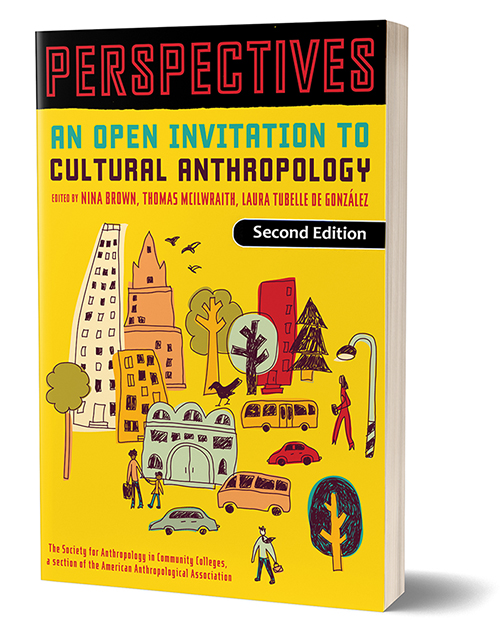
The textbook for this course is free.
Perspectives – An Open Invitation to Cultural Anthropology (Second Edition)
Here is the link to download the textbook chapters at no cost:
http://perspectives.americananthro.org/#chapters
Additional Resources
Canvas
This course can be accessed on the first day of class via Canvas at https://coc.instructure.com. Log into Canvas using your CanyonsID single sign-on:
- CanyonsID Username is your COC student email address (Ex: username@my.canyons.edu)
- CanyonsID Password is your COC student email password
Please visit the Get to Know Your Online Classroom page for help logging into Canvas and for tips on using Canvas and Zoom. Canvas Chat Support is also available 24/7 for any Canvas related issues.
Online Education
Check out the Online Education website for more information on a variety of topics that can help you be a successful online student such as: exam proctoring, learning styles, computer skills, and tips for student success. If this is your first online course, feel free to take our online learning readiness assessment to assess your skills.
The Learning Center (TLC)
The TLC provides FREE online tutoring resources to COC students!
Academic Accommodation Center (AAC)
College of the Canyons AAC provides educational services and access for eligible students with documented disabilities who intend to pursue coursework at COC. A variety of programs and services are available which afford eligible students with disabilities the opportunity to participate fully in all aspects of the college programs and activities through appropriate and reasonable accommodations. For more information on their services visit the Academic Accomodation Center website.
Online Counseling
The Counseling Department offers appointments online. You can schedule an appointment by visiting the Online Counseling website. Counselors can help you map out a plan to reach your educational goals as well as advise you on course selection and registration.
Management of Stress and Mental Health
Often the pressure on our students is very strong, involving academic commitments, relationships, outside jobs and family pressure to name a few. The staff and faculty of College of the Canyons are here to see you succeed academically and care about your emotional and physical health. You can learn more about the broad range of confidential student services, including counseling and mental health services available on campus by visiting the Student Health & Wellness Center in the Student Services Building (across from the bookstore). The phone number is 661-362-3259 that you can call 24/7. You can also e mail for an appointment at StudentHealthCenter@canyons.edu. At the Canyon Country Campus the Health Center will be in the new Student Services Building.
Also, the National Suicide & Crisis Lifeline number is now 988. All students at COC are encouraged to enter that phone number in their cells. You can call it when you, or someone you know, is having thoughts of suicide or is in severe distress.
You can also now use the Crisis Text Line: Just text "Courage" to 741741. Someone will get back to you immediately. Its free, 24/7, and confidential.
Veterans Resource Center
The College of the Canyons Veterans Resource Center is a department within the Student Services Division at the college, created to help veterans and veteran dependents with applying to College of the Canyons, enrolling in classes, and requesting VA Education or Vocational Benefits. For more information please visit the Veterans Resource Center website, email veterans@canyons.edu or phone (661) 362-3469.
Library
The Library provides live online and in-person research help, access to a full range of e-resources and physical materials that support the curriculum, individual and group study areas, and much more!
Last updated: 05/26/2021 Sub#: 68 Sub ID: 76592

 My Canyons
My Canyons  Canvas
Canvas 
