GMD 120 - History of Graphic Design - Mark Daybell
| Course: | History of Graphic Design |
|---|---|
| Professor: | Mark Daybell |
| Email: | mark.daybell@canyons.edu |
| Format: |
|
| Course Length: |
|
Introduction
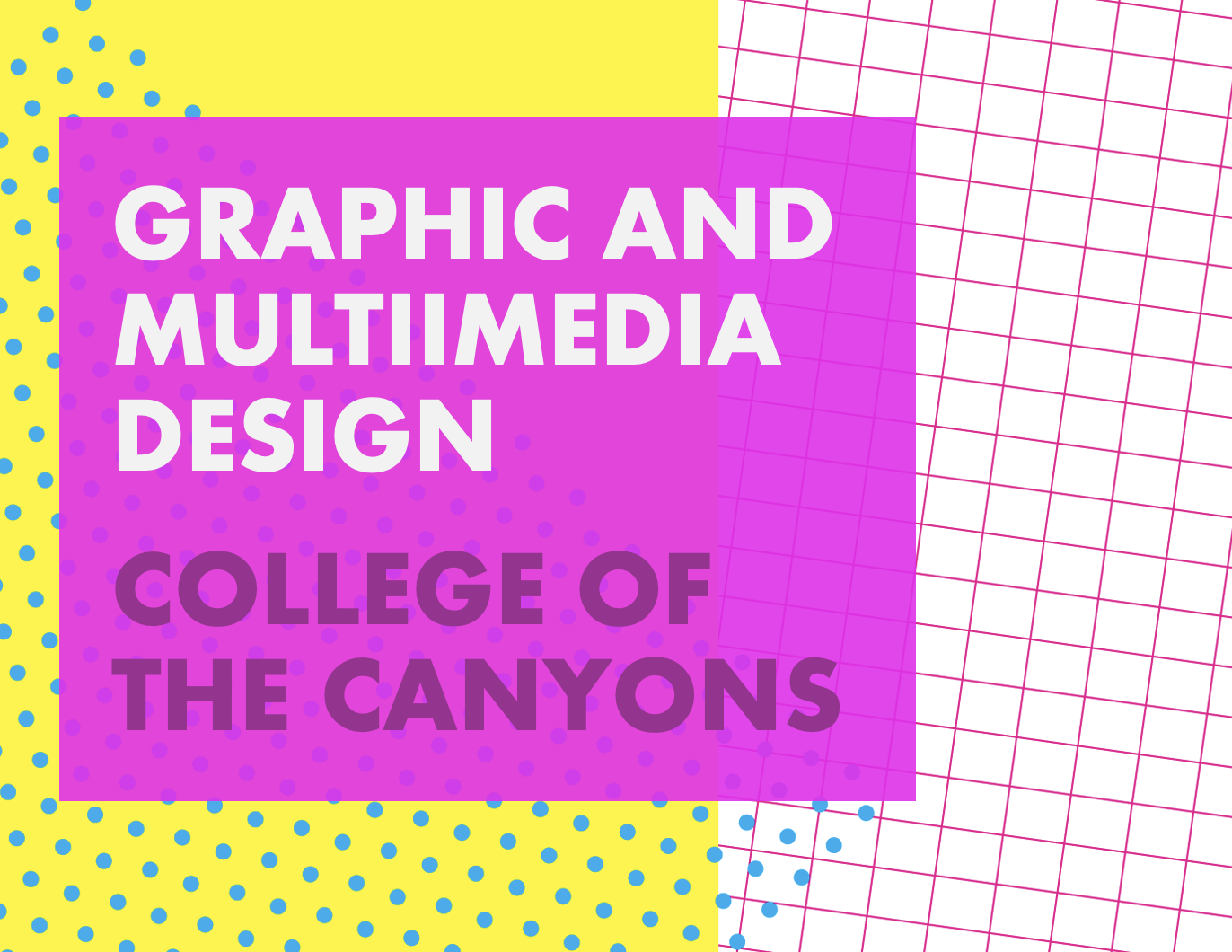
Hello. I'm Professor Mark Daybell (call me Mark) and your facilitator for this online course. Welcome to a wonderful course that will introduce the history of graphic design and how it relates to the history of technology, American/European history and the history of art.
Course Description
Surveys the origin and evolution of graphic design, including the development of typography, advertising, poster design, illustration, corporate identities and trademarks.
What to Expect in this Course
The course is organized into five equal learning units or "Modules." Each module is structured in a similar way:
- Assigned Reading (M-T)
- Assigned Slide Lectures (M-T)
- Post Discussion (W)
- Post Discussion Responses (TH)
- Post Reflections (F)
- Unit Quizzes (F-S)
Key is to not get behind by completing a little work each day.
Types of Assessments
The course includes:
- 5 Quizzes (broken into a Part A and a Part B)
- 5 Visual Literacy Discussions (broken into Post and Response)
- 5 Reflections Discussions
- 1 Designer Report
Textbook Information
Meggs' History of Graphic Design Philip B. Meggs, Alston W. Purvis 6th Edition
Wiley; May 2, 2016
ISBN-10: 1118772059
ISBN-13: 978-1118772058
Hardcover
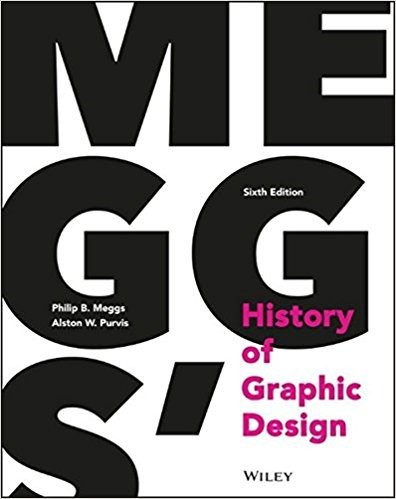
Other Relevant Course Information
Log-in to canvas at coc.instructure.com on the first day of the course.
For any Canvas related issues please call the Canvas Student Support line at (661) 362-3344 during college business hours, or (877) 889-9052 for 24/7 support.
For technical support using Canvas, visit the Canvas tech Support page for students.
Tech Ready Checklist
- You will need regular access to a reliable computer with stable, high- speed internet
- Microsoft You can download the Microsoft Office Suite for FREE as part of your school My Canyons account (my.canyons.edu)
- A Canvas smartphone app is available to download! (Canvas by Instructure)
Additional Resources
Canvas
This course can be accessed on the first day of class via Canvas at https://coc.instructure.com. Log into Canvas using your CanyonsID single sign-on:
- CanyonsID Username is your COC student email address (Ex: username@my.canyons.edu)
- CanyonsID Password is your COC student email password
Please visit the Get to Know Your Online Classroom page for help logging into Canvas and for tips on using Canvas and Zoom. Canvas Chat Support is also available 24/7 for any Canvas related issues.
Online Education
Check out the Online Education website for more information on a variety of topics that can help you be a successful online student such as: exam proctoring, learning styles, computer skills, and tips for student success. If this is your first online course, feel free to take our online learning readiness assessment to assess your skills.
The Learning Center (TLC)
The TLC provides FREE online tutoring resources to COC students!
Academic Accommodation Center (AAC)
College of the Canyons AAC provides educational services and access for eligible students with documented disabilities who intend to pursue coursework at COC. A variety of programs and services are available which afford eligible students with disabilities the opportunity to participate fully in all aspects of the college programs and activities through appropriate and reasonable accommodations. For more information on their services visit the Academic Accomodation Center website.
Online Counseling
The Counseling Department offers appointments online. You can schedule an appointment by visiting the Online Counseling website. Counselors can help you map out a plan to reach your educational goals as well as advise you on course selection and registration.
Management of Stress and Mental Health
Often the pressure on our students is very strong, involving academic commitments, relationships, outside jobs and family pressure to name a few. The staff and faculty of College of the Canyons are here to see you succeed academically and care about your emotional and physical health. You can learn more about the broad range of confidential student services, including counseling and mental health services available on campus by visiting the Student Health & Wellness Center in the Student Services Building (across from the bookstore). The phone number is 661-362-3259 that you can call 24/7. You can also e mail for an appointment at StudentHealthCenter@canyons.edu. At the Canyon Country Campus the Health Center will be in the new Student Services Building.
Also, the National Suicide & Crisis Lifeline number is now 988. All students at COC are encouraged to enter that phone number in their cells. You can call it when you, or someone you know, is having thoughts of suicide or is in severe distress.
You can also now use the Crisis Text Line: Just text "Courage" to 741741. Someone will get back to you immediately. Its free, 24/7, and confidential.
Veterans Resource Center
The College of the Canyons Veterans Resource Center is a department within the Student Services Division at the college, created to help veterans and veteran dependents with applying to College of the Canyons, enrolling in classes, and requesting VA Education or Vocational Benefits. For more information please visit the Veterans Resource Center website, email veterans@canyons.edu or phone (661) 362-3469.
Library
The Library provides live online and in-person research help, access to a full range of e-resources and physical materials that support the curriculum, individual and group study areas, and much more!
Last updated: 08/14/2025 Sub#: 747 Sub ID: 104253

 My Canyons
My Canyons  Canvas
Canvas 
