GMD-101 - Intro to Graphics/Multimedia Design - Ana M. Penaranda
| Course: | Intro to Graphics/Multimedia Design |
|---|---|
| Professor: | Ana M. Penaranda |
| Email: | anamaria.penaranda@canyons.edu |
| Format: |
|
| Course Length: |
|
Introduction

Hi, I'm Ana M. Penaranda. For over 15 years, I've worked as a graphic designer, multimedia artist, animator, and learning designer across the entertainment industry and higher education. I specialize in building experiences that don't just look good but actually connect with people and mean something.
In Intro to Graphic & Multimedia Design, you'll learn the concepts and practices that make visual communication work. We'll start with the fundamentals: design elements (point, line, shape, color, texture, space, typography) and composition principles (balance, contrast, rhythm, hierarchy, emphasis). From there, you'll explore divergent thinking, the creative process, and how to transform a simple idea into something visually powerful through layout, symbolism, and storytelling.
Through hands-on projects, you'll develop an eye for design while learning professional tools across Adobe Creative Cloud. You'll practice brainstorming, sketching, critiquing work, and defending your creative choices like a professional designer.
But here's what really matters: graphic and multimedia design isn't just about making things look good. It's about thinking creatively to solve problems and designing with purpose. You'll discover how design shapes everything from entertainment and branding to education and social communication, and how your own creativity can create real impact. All you need is curiosity, imagination, and a willingness to experiment. I'll guide you through the rest.
Course Description
Introduces the concepts and practices applicable to graphic and multimedia design, including the elements and principles of composition, divergent thinking, and the creative process. Through a series of design projects, students begin to develop pieces for a future portfolio, which explore visual communication and self-expression. Includes instruction in several software applications.
In this course, you'll work with industry-standard Adobe Creative Cloud tools (Photoshop, Illustrator, After Effects, Premiere Pro) and explore cutting-edge technologies like AI-powered design and augmented reality. Through hands-on projects spanning print and digital media, you'll discover how design thinking applies across diverse career paths—from entertainment and branding to education, tech, and interface design.
What to Expect in this Course
This is an online synchronous course, which means we meet in real-time via ConferZoom during our scheduled class hours:
- Mondays & Wednesdays, 10:30 AM - 11:20 AM (Lecture and Discussion)
- Mondays & Wednesdays, 11:30 AM - 12:50 PM (Lab/Studio/Activity)
- Course Dates: February 9, 2026 - June 4, 2026
You'll need a webcam and microphone to participate in lectures/lab, critiques, and collaborative work sessions.
Technology Requirements:
- Computer: Mac or PC capable of running Adobe Creative Cloud (Apple MacBook Pro with M1 chip or better recommended)
- Software: Adobe Creative Cloud subscription (student discounts available)
- Internet: Reliable high-speed connection for video conferencing and software use
- Camera & Microphone: For class participation and critique sessions
- Art Supplies: Sketchbook, pen, and pencils for ideation and brainstorming
Types of Assessments
Students can expect the following assessments in this course:
- Challenge Projects: Real-world design scenarios that build progressively from basic composition to advanced design/multimedia pieces
- Critique Sessions: Formal presentations of your work with constructive peer and instructor feedback
- Quizzes: Based on lectures, readings, and course materials
- Sketchbook Assignments: Weekly ideation and sketching exercises to develop your creative process
- Lab Projects: Hands-on software exercises that build your proficiency with Adobe Creative Cloud tools
- Class Participation: Active engagement in discussions, critiques, and collaborative activities
Weekly Workload
Expect to invest 3-6 hours per week outside of class on homework, including reading, watching tutorials, sketching in your sketchbook, and working on design projects. Design takes time, especially when you're starting out and the learning curve is steep, but soon you'll discover how fun it can be!
What You'll Create
You'll complete challenge projects based on real case scenarios that build your design skills progressively, from basic composition to impressive design and multimedia pieces. Each project includes critique sessions where you'll present your work and receive constructive feedback. You'll also complete quizzes regarding readings, weekly sketchbook assignments, and fun lab projects that will augment your knowledge with design tools.
This course is designed to teach you how to apply your knowledge to practical projects, so you're ready to move forward and pursue a degree in design or enter the field with foundational skills.
Textbook Information
Required Text:
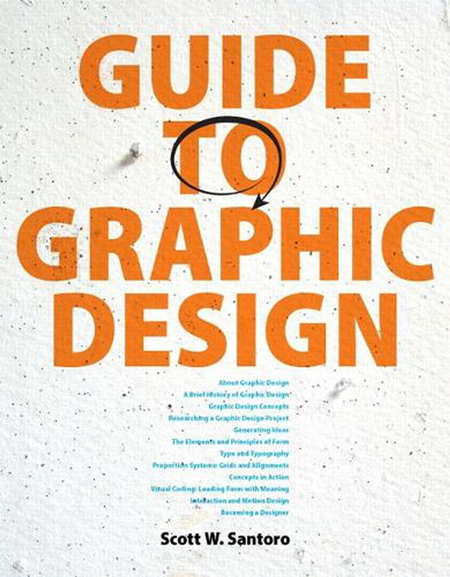
Title: Guide to Graphic Design
Author: Scott W. Santoro
Publisher: Pearson
ISBN-13: 978-0-13-230070-4
Supplemental Materials:
Additional articles and resources related to design and culture in current events will be provided throughout the course. These materials will expand on the ideas discussed in class and assist you with your project assignments.
Additional Resources
Canvas
This course can be accessed on the first day of class via Canvas at https://coc.instructure.com. Log into Canvas using your CanyonsID single sign-on:
- CanyonsID Username is your COC student email address (Ex: username@my.canyons.edu)
- CanyonsID Password is your COC student email password
Please visit the Get to Know Your Online Classroom page for help logging into Canvas and for tips on using Canvas and Zoom. Canvas Chat Support is also available 24/7 for any Canvas related issues.
Online Education
Check out the Online Education website for more information on a variety of topics that can help you be a successful online student such as: exam proctoring, learning styles, computer skills, and tips for student success. If this is your first online course, feel free to take our online learning readiness assessment to assess your skills.
The Learning Center (TLC)
The TLC provides FREE online tutoring resources to COC students!
Academic Accommodation Center (AAC)
College of the Canyons AAC provides educational services and access for eligible students with documented disabilities who intend to pursue coursework at COC. A variety of programs and services are available which afford eligible students with disabilities the opportunity to participate fully in all aspects of the college programs and activities through appropriate and reasonable accommodations. For more information on their services visit the Academic Accomodation Center website.
Online Counseling
The Counseling Department offers appointments online. You can schedule an appointment by visiting the Online Counseling website. Counselors can help you map out a plan to reach your educational goals as well as advise you on course selection and registration.
Management of Stress and Mental Health
Often the pressure on our students is very strong, involving academic commitments, relationships, outside jobs and family pressure to name a few. The staff and faculty of College of the Canyons are here to see you succeed academically and care about your emotional and physical health. You can learn more about the broad range of confidential student services, including counseling and mental health services available on campus by visiting the Student Health & Wellness Center in the Student Services Building (across from the bookstore). The phone number is 661-362-3259 that you can call 24/7. You can also e mail for an appointment at StudentHealthCenter@canyons.edu. At the Canyon Country Campus the Health Center will be in the new Student Services Building.
Also, the National Suicide & Crisis Lifeline number is now 988. All students at COC are encouraged to enter that phone number in their cells. You can call it when you, or someone you know, is having thoughts of suicide or is in severe distress.
You can also now use the Crisis Text Line: Just text "Courage" to 741741. Someone will get back to you immediately. Its free, 24/7, and confidential.
Veterans Resource Center
The College of the Canyons Veterans Resource Center is a department within the Student Services Division at the college, created to help veterans and veteran dependents with applying to College of the Canyons, enrolling in classes, and requesting VA Education or Vocational Benefits. For more information please visit the Veterans Resource Center website, email veterans@canyons.edu or phone (661) 362-3469.
Library
The Library provides live online and in-person research help, access to a full range of e-resources and physical materials that support the curriculum, individual and group study areas, and much more!
Last updated: 11/10/2025 Sub#: 1988 Sub ID: 204632

 My Canyons
My Canyons  Canvas
Canvas 
