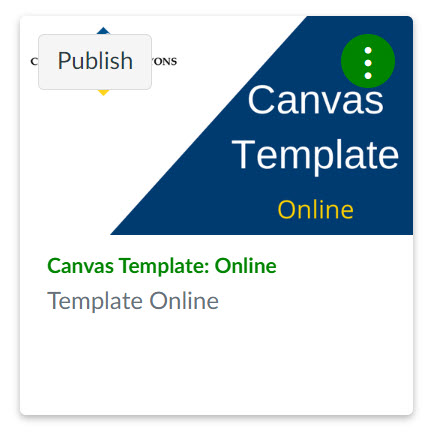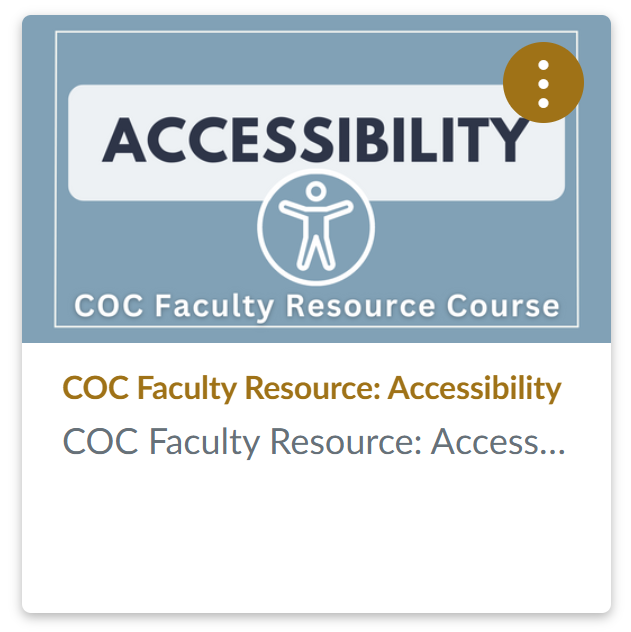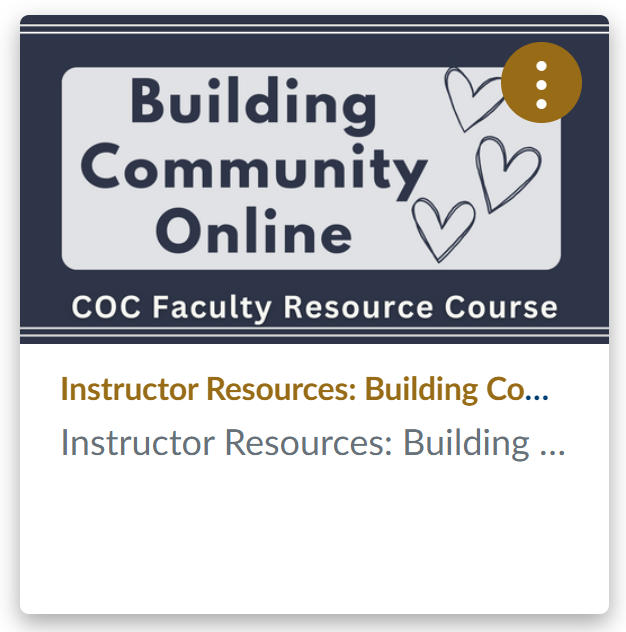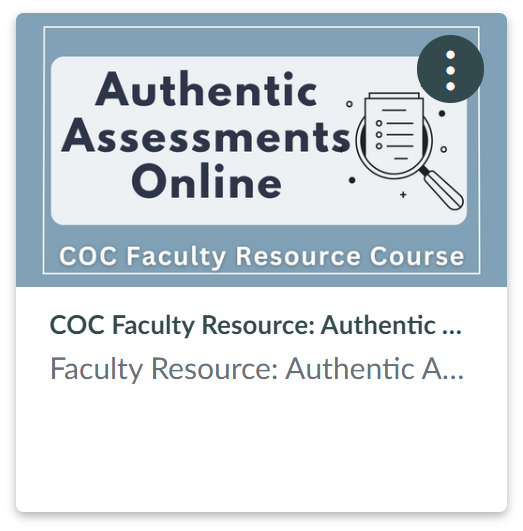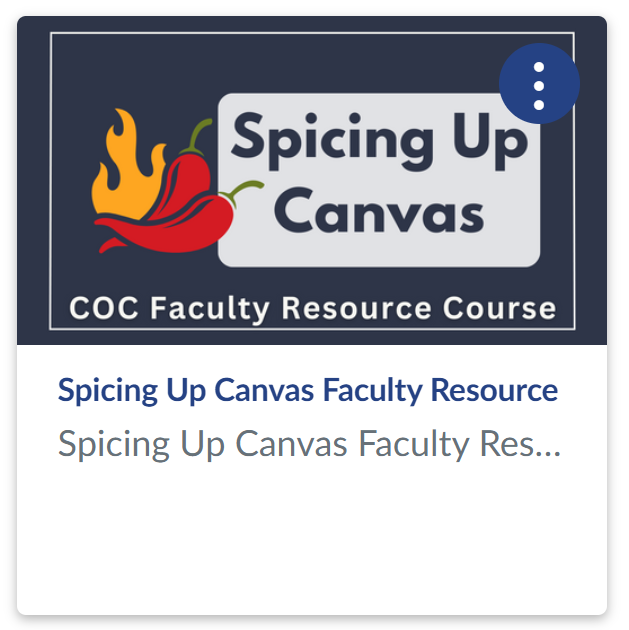COC Faculty Resource Courses
The below Canvas courses are developed by College fo the Canyons Online Education to provide training and resources for Distance Education Instructors. If you have any quesitons, please contact us!
|
|
College of the Canyons Canvas TemplatesYou will find these templates on your Canvas Dashboard, in your 'Unpublished Courses' section. If you don't see them, please complete the Template Request Form below. Template Request FormThese Canvas templates incorporate best practices in online course design and accessibility formatting to provide you with a starting point for creating a comprehensive and consistent course structure. The template includes:
|
|
|
AccessibilityThis resource course covers what you need to know to ensure your online course materials are accessible in Canvas. Includes instructions and short, easy to follow example videos on how to correctly format the following features in the Canvas Rich Content Editor:
|
|
|
Building Community OnlineThis resource course contains ready-made activities and course content ideas to help support social connection and meaningful interaction in your online classes. This course includes:
|
|
|
Teaching with ZoomThis resource course includes resources and guides to support teaching and student engagement with Zoom, including:
|
|
|
Canvas StudioThis resource course will show how to use Studio to create, caption, and use Studio videos that encourage student engagement and participation. Explore this course, to learn how to use Studio to:
|
|
|
Exploring OER & Open PedagogyThis resource course contains resources and guides on finding and using Open Educational Resources to support student learning and engagement! Explore this course, to learn how to use, find, and embed OER:
|
|
|
Authentic Assessment in Online LearningThis resource course covers:
|
|
|
Spicing Up CanvasThis resource course contains resources and guides on using HTML to spice up your Canvas pages, including step-by-step instructions and HTML code for creating: |

 My Canyons
My Canyons  Canvas
Canvas