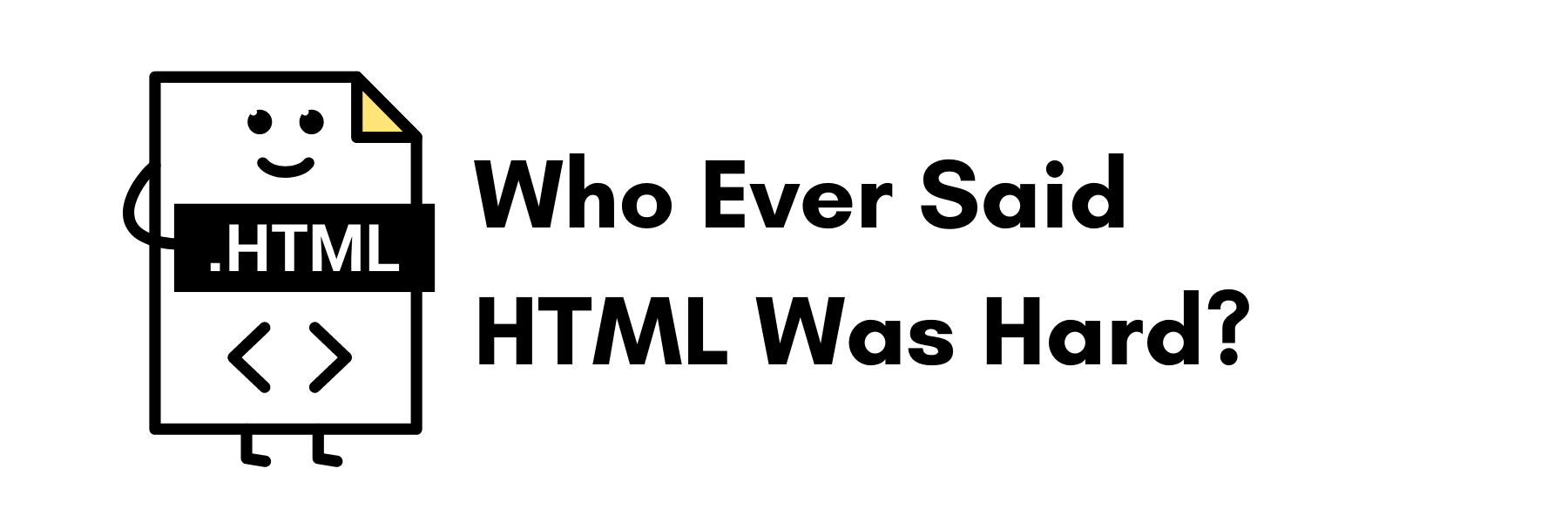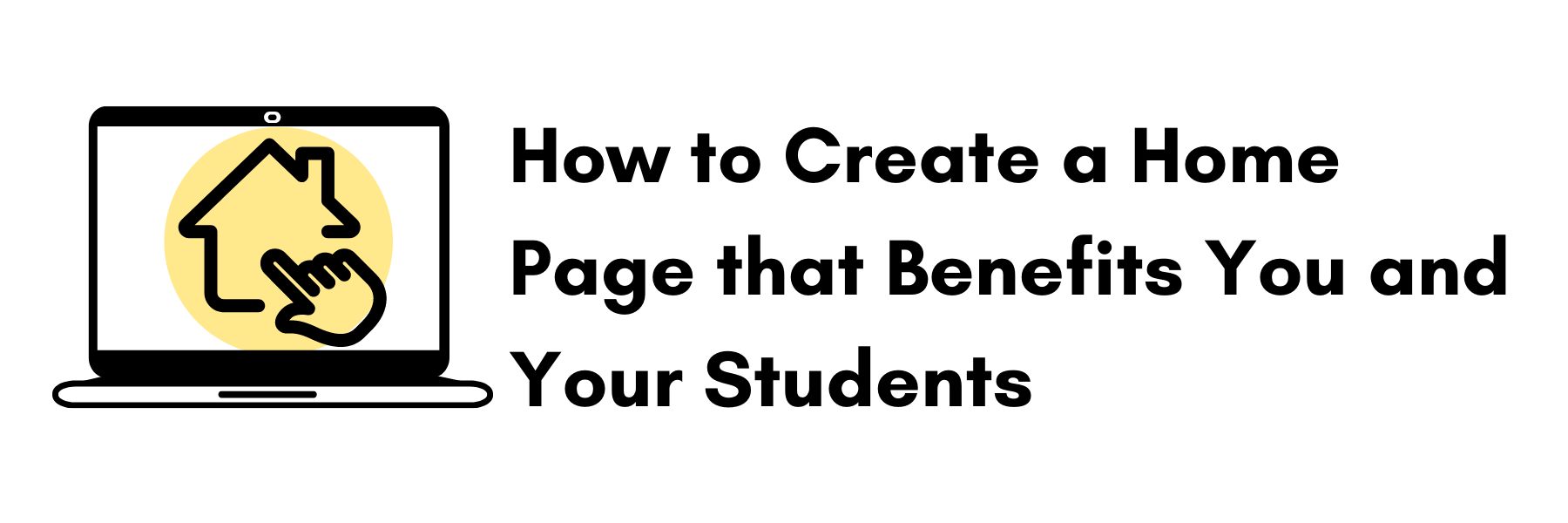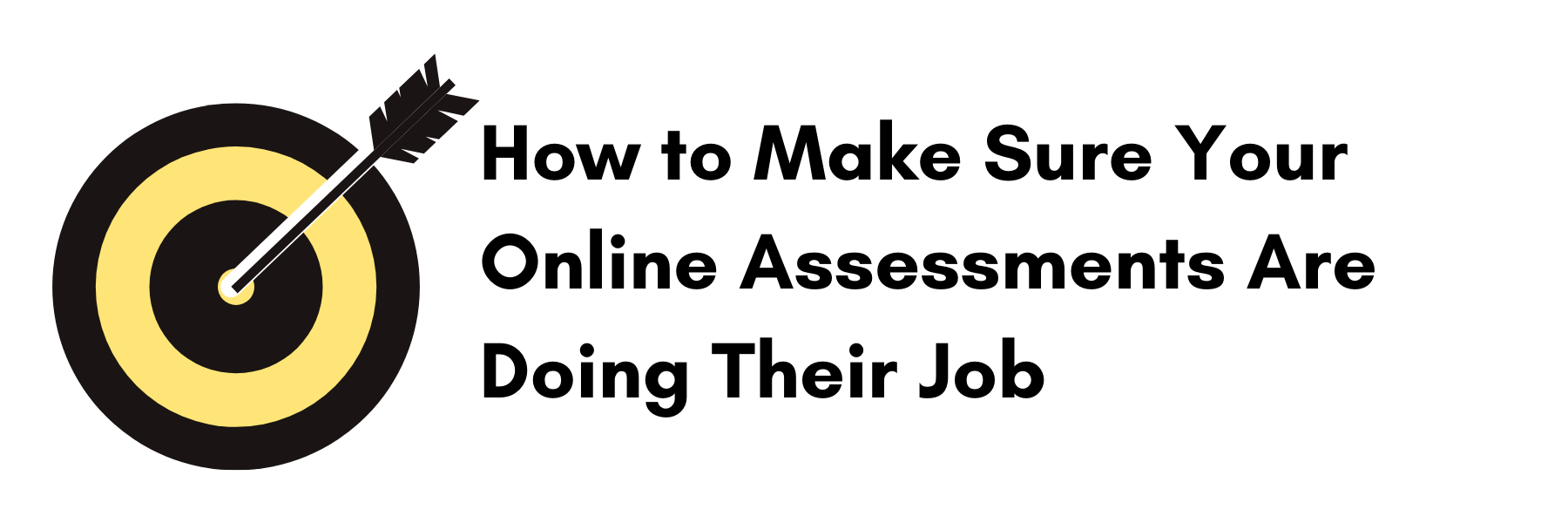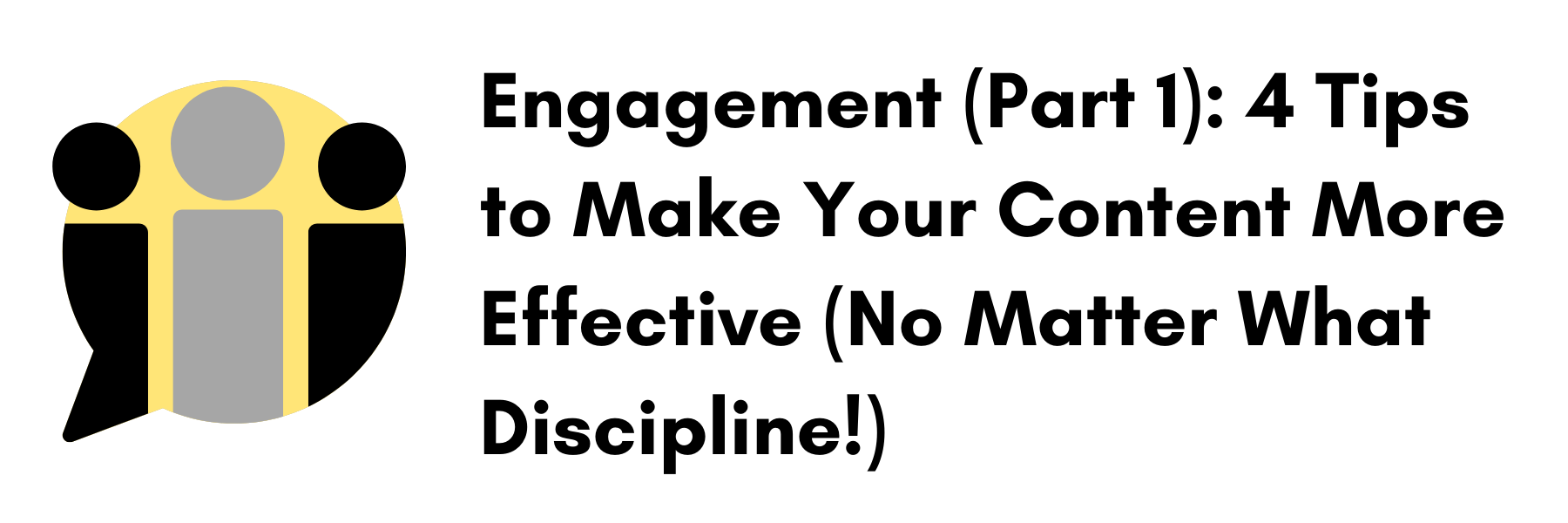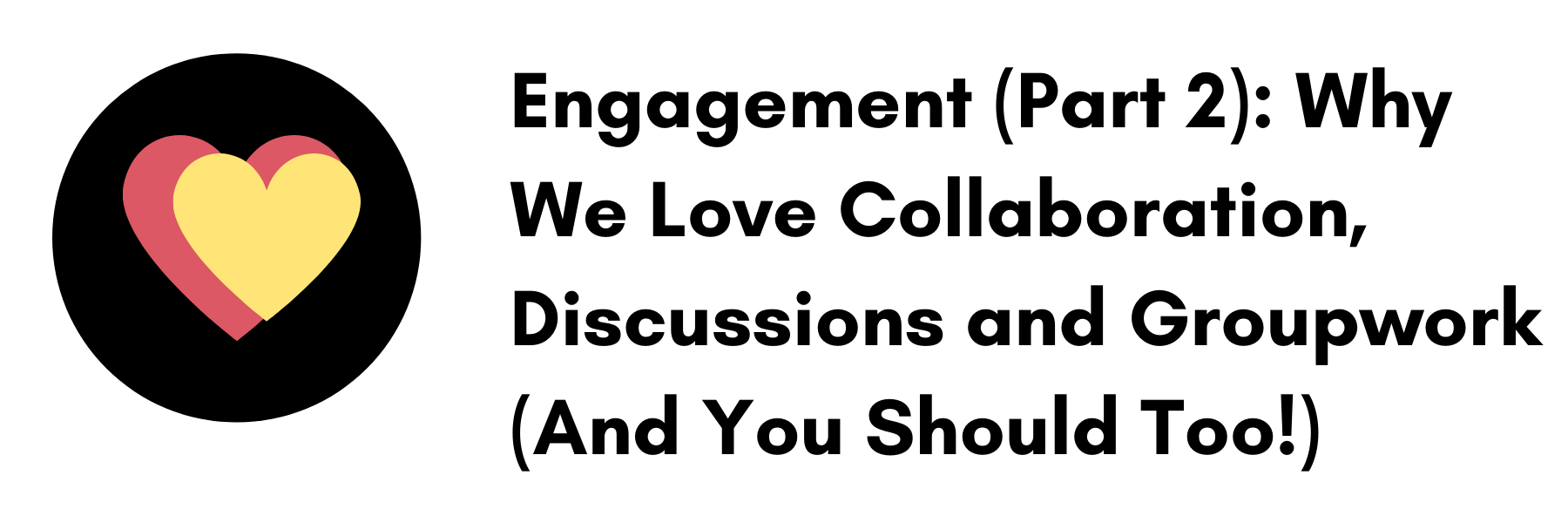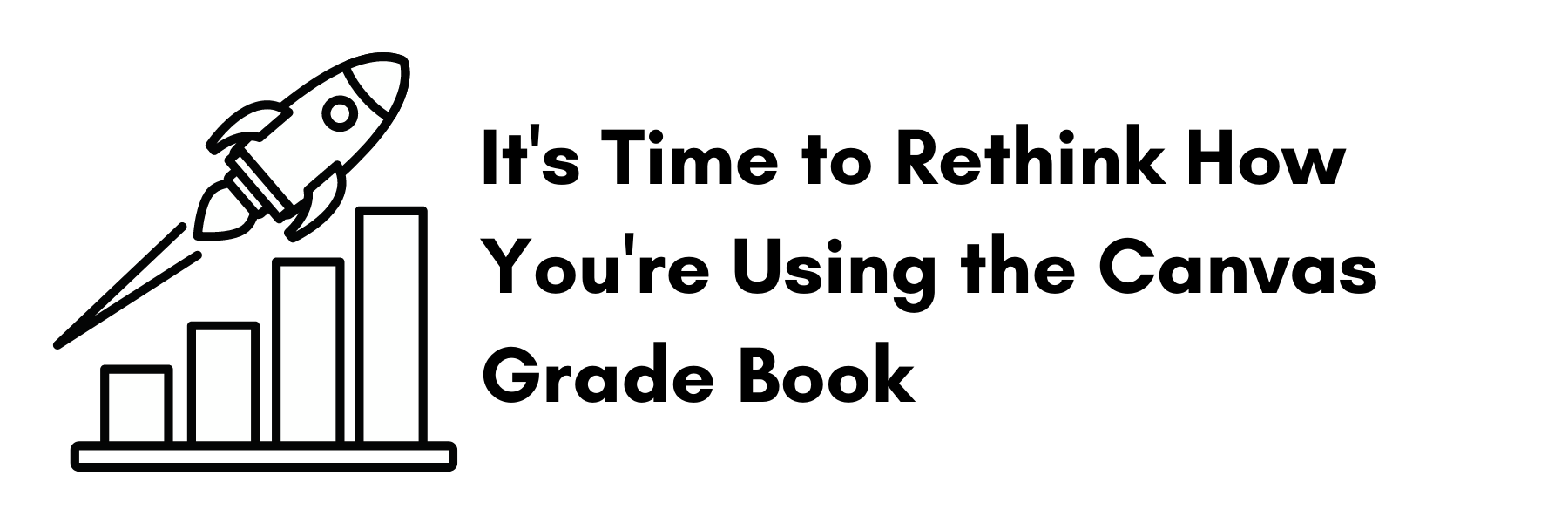Design Thinking Workshop Series
Teaching is more than presenting a concept and asking students to demonstrate that they can repeat it back to us. Arguably, the most important goal of teaching is to spark that dynamic interplay of curiosity, exploration and engagement that results in learning. This series looks at the online learning environment from multiple perspectives, all aimed at giving you the ideas and tools to design effective instruction that engages your students and turns learning into success.
The New Canvas Rich Content Editor
Canvas' new Rich Content Editor is here! Well, actually it's been here for several months already and it will soon be the default editing tool. The new editor has an updated layout and increased functionality. Come learn how to make the most of the new design. It may take a little getting used to (Now, where did they put the accessibility checker?) but once you do, you'll love what you can do with it. Watch the workshop recording below to learn more.
Resources shared in this workshop:
Make Your Canvas Content Accessible the Easy Way: How to Use the PopeTech Tool!
In this hands-on workshop, we'll go beyond the 508 training and show you exactly how to format your page content from headings to images to lists to links. Plus, you'll learn how to use the new PopeTech accessibility checker. (It makes it oh, so simple to ensure everything is formatted correctly!)
Resources shared in this worshop:
Want to Make Your Course Design Easier? Use This Template!
Why reinvent the wheel when you don't have to? Most elements of good course design remain true no matter what discipline you're teaching. To make your job easier, we've created a fabulous (if we do say so ourselves!) resource course shell with a variety of ready-to-use course components for you to choose from. In this webinar, we'll walk you through the why's and how's of an orientation module, example home pages and content module, and several powerful
Want to Make Your Online Content More Impactful? Try These Universal Design for Learning Tips
Universal Design for Learning (UDL) is a framework for thinking about teaching and learning that offers flexibility in the ways students access material, engage with it, and show what they know. UDL principles benefit all learners by building in flexibility that can be adjusted for every learner's strengths and needs. In this webinar, we'll talk about strategies to better (and more easily) meet the diverse needs of all your students.
Five Smart Strategies You Probably Didn't Know About Effective Course Design
Most faculty are aware there's a direct link between the design of your course and your students' success. But have you ever thought about how your design methods can impact your success with the course as well? Using Canvas as our backdrop, this webinar will introduce five often-overlooked strategies for making your course design faster, easier and more effective. You'll leave with plenty of ideas and resources for your "instructional design toolbox."
Using Rubrics to Support Student Success (and Lighten Your Grading Load!)
A well-written rubric can be an invaluable tool when it comes to grading and assessment. They provide students with a set of guidelines to help them meet your expectations for an assignment and they provide you with a simple method to streamline your feedback and grading. But when not set up well, a rubric is no use to anyone! Come explore what makes an effective rubric effective and learn how to use them (dare I say, effectively?) in Canvas.
Everything You Wanted to Know About Creating Engaging Instructional Videos
Research has amply revealed the benefits of using video in learning. As tech and tools advance, the use of digital video content has skyrocketed and multiple benefits abound. Whether to enhance a lesson or be the lesson, creating your own instructional videos means you can be sure your students are getting the specific content you want them to get. Plus, it's a powerful way to humanize your course and build "instructor presence" (also richly supported by research). Come learn what to do-and what NOT to do-to create videos students will watch.
Make Amazing Videos the Easy Way - With Screencast-O-Matic
Screencast-o-matic is a simple video creation program that allows you to record video from a web cam, capture your computer screen, and record your voice. Come learn how easy it is to create a friendly greeting for your Home page, snappy video lectures, or add a humanizing touch to your feedback. You'll have the chance to set up your account and make a practice recording during this workshop.
Watch 20 minute webinar
HTML Basics Demystified (Or, How to Beautify Your Canvas Pages)
Don't let a little HTML scare you away from the joys of creating beautiful pages in your course. Armed with these simple tips, you'll be able to add visual elements like borders, horizontal lines, call out boxes, and responsive banners, even make text wrap around an image. You'll be the envy of all your colleagues!
Resources shared in this workshop:
- Codes shared in the Zoom chat:
- style="border: 1px solid#000;"
- style="border: 1px solid black;"
- style="margin-bottom: 140px;"
- HTML Coding snippets Google Doc
- Helpful color sites:
- Course Design Resources - HTML code for Buttons, Tabs & more!
Who Ever Said HTML Was Hard (8/4/21 Workshop Recording)
Resources shared in this workshop:
- Codes shared in the Zoom chat:
- style="border: 5px solid#000;"
- border: 4px solid red;
- https://htmlcolorcodes.com/
- Color Calculator helps you find complementary color combinations
- HTML Cheatsheet
How to Make Tabbed Pages in Canvas
Chunking content on a Canvas page is an important strategy in avoiding the very real hurdle of cognitive overload. And creating tabbed sections is a fabulous way to accomplish this page chunking! It does require a bit of HTML (forewarned is forearmed ;-)) but we'll walk you through the process step by step in this hands-on workshop. You'll love the end result!
Resources Shared in this Workshop:
- https://webaim.org/contrastchecker/
- Canvas blue code: #026CA9
- Course Design Resources - A6: https://bit.ly/OEICourseDesign
- HTML Cheatsheet: https://bit.ly/HTML_Cheat
First impressions do make a difference! An effective homepage is welcoming, includes important information for the current week and lets students know where to go next. Let's talk about how simple it can be to create a visually appealing, user-friendly homepage that gets students moving in the right direction. (I'll even share some templates you can use as a simple starting point!)
How to Create a Home Page that Benefits You and Your Students (9/27/21 Workshop Recording)
Resources Shared in this Workshop:
While many instructors link assessments to grades, the real power of assessing our students lies in the insight we can get from the results. Regularly evaluating students' performance allows us to identify what they've mastered and where they may still need help. Come learn strategies to help you design a process for evaluating student work that supports teaching and learning through thoughtful assessments and rich feedback.
We all know developing an effective online course takes more than just slapping some content up in Canvas. But many instructors may not realize the many and varied ways you can support and reinforce your students' learning experience just by adjusting the way you've set up your content. Being intentional about how students interact with your course materials can make all the difference in comprehension, completion, and engagement. (Don't worry! We'll talk about student-to-student interaction in a later webinar.)
Engagement Pt. 1: Four Tips to Make Your Content More Effective (3/26/21 Workshop Recording)
Resources shared in this workshop:
What's the difference between quality online instruction and a correspondence course? Interaction! Emerging data about the online learning environment indicates that creating opportunities for students to interact with you and with each other is crucial to their engagement, success and satisfaction (yes, even the introverts!). Come learn tips and tricks to make effective interaction happen.
The online learning environment is different from a face-to-face classroom. The principles that make teaching effective don't change but the tools we use and how we implement them will. Keeping students engaged is what it's all about. Being intentional about how you set up your online course design and content can make all the difference in students' comprehension, completion and engagement. Let's talk about simple strategies that encourage student engagement.
Resources shared in this workshop:
- Writing Effective Online Discussion Questions
- How We Learn versus How We Think We Learn: Desirable Difficulties in Theory and Practice.
- Designing Better Quizzes: Ideas for Rethinking Your Quiz Practices
- Why Is eLearning Killing Education?
- @ONE Pocket PD Student-Student Interactions Guide
- The Real Issue Isn't Student Engagement
Working in tandem, the Canvas Grade book and Speedgrader can make grading assignments, discussions and quizzes a breeze. Not only that, they can be powerful assets in your feedback and communication strategies. In this webinar, we'll explore a bevy of tips and tricks (that many folks are not even aware of) for getting the most out of these complementary tools. You'll be glad you joined us!
It's Time to Rethink How You're Using the Canvas Grade Book (Workshop Recording)

 My Canyons
My Canyons  Canvas
Canvas