GMD-101 - Intro to Graphic Design - Mark Flanders
| Course: | Intro to Graphic Design |
|---|---|
| Professor: | Mark Flanders |
| Email: | mark.flanders@canyons.edu |
| Format: |
|
| Course Length: |
|
Introduction
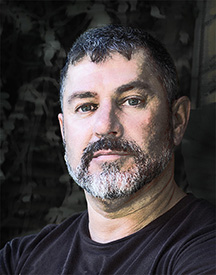
I am Mark Flanders and your facilitator for this OnlineLive/remote course. Welcome to a wonderful course that will introduce you to graphic/multimedia design.
In this course, students will evaluate the creative process as it applies to visual communication workflow and create media for visual communication using a variety of software.
You should be computer literate, with at least basic knowledge of Internet navigation and email procedures. Access to Photoshop and Illustrator is necessary to successfully complete GMD classes.
The college can provide some Online and Distance Learning Student Support at the Online Education website.
At this time, it is necessary to have access to a reliable computer capable of running Adobe Creative Cloud software. If your class is Online, MacBook Pro is recommended hardware to successfully complete all GMD courses. If in doubt, consider taking the course at a later date.
Students will have access to Adobe Apps while at College of the Canyons computers, with the use of your college email address, which ends with ....canyons.edu. For student account support please contact the Welcome Desk at (661) 362-3398 or emailsupport@my.canyons.edu.
To access Adobe Creative Cloud/Suite on your personal computer, you may purchase it from various places. One source is CollegeBuys.org, which has student discounted Adobe Creative Cloud/Suite at $49.99 for 6-months or a year's cost is $99.98 (this is the cheapest price I could find with 20+ apps available for the one price).
Course Description
GMD 101 introduces the concepts and practices applicable in digital media, including digital imaging, audio, video, graphic design and multimedia. Includes instruction in several software applications.
What to Expect in this Course
Many students register for distant learning or online courses believing that it will require less commitment. To the contrary, these courses are often more intense than traditional face-to-face courses because the responsibility of scheduling learning is placed in your hands. Although this is an extremely beneficial skill to develop, it also requires an organized and well thought through plans. If you?re up to the challenge, remote or online learning can be a positive and rewarding experience.
In general, this course is divided into Weekly Learning Units/Modules. Each Learning Unit/Module is approximately one week in length. For each unit you can expect to complete the following coursework:
- Read chapters from the textbook or view online tutorials (Lynda.com and youtube.com).
- Review PowerPoint lecture(s) (remote and online).
- Participate in discussions and critiques (ConferZoom and online).
- Make, create, develop, edit, revise, upload, evaluate and discuss assignment and projects using a variety of software.
Types of Assessments
Credit and a student's final grade in this course will be based upon a series of projects and critiques which will determine the major part of the grade. Additionally, there will be numerous quizzes, as well as Study Guide Quizzes and in-class participation exercises.
Having reliable access to the Internet is compulsory.
In general, this course is divided into Weekly Learning Units/Modules. Each Learning Unit/Module is approximately one week in length. For each unit you can expect to complete the following coursework:
- Read chapters from the textbook or view online tutorials (Lynda.com and youtube.com)
- Review PowerPoint lecture(s) (remote and online)
- Participate in discussions and critiques (ConferZoom and online)
- Make, create, develop, edit, revise, upload, evaluate and discuss assignment and projects using a variety of software.
Textbook Information
Guide to Graphic Design by Scott W. Santoro, ISBN-13: 978-0132300704
This book is also used for GMD144, Gr Des I and cost $42 - $100.
A resource that is HIGHLY recommended and one I may be using for instructional videos and tutorials is Lynda.com! Obtain a free subscription by joining your local LA County Library right away at https://lacountylibrary.org/, apply online for a Library Card.
If your class is Online, MacBook Pro is recommended hardware to successfully complete all GMD courses.
Other Relevant Course Information
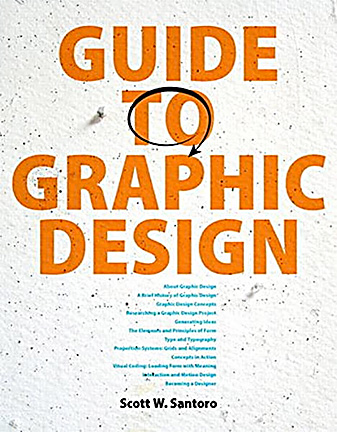 Because the nature of this course, much of the evidence I have of course participation is your completion of online coursework. Failure to make consistent progress, demonstrated through participation and completion of coursework may result in a course withdrawal.
Because the nature of this course, much of the evidence I have of course participation is your completion of online coursework. Failure to make consistent progress, demonstrated through participation and completion of coursework may result in a course withdrawal.
- A student who does not login to Canvas within 48 hours of the start of the course may be dropped. Although the course is not accessible until the first day of class, I highly recommend familiarizing yourself with Canvas and applying for a LA Public Library card ahead of the start date so to reduce any delays in the processes.
- A student who does not complete the first project/assignment may be dropped.
- A student who does not complete the first quiz may be withdrawn.
- A student who does no make consistent progress, demonstrated through completion of coursework may be withdrawn.
As of now, there are no face-to-face meetings for this course ? most if not all will be held online. Therefore, reliable and consistent access to the Internet is mandatory. Not having access to the Internet is not an excuse to miss any deadline. If you'?re in any doubt about your consistent and reliable access to the Internet, please consider attempting the course when circumstances have improved or there is a face-to-face alternative.
Additional Resources
Canvas
This course can be accessed on the first day of class via Canvas at https://coc.instructure.com. Log into Canvas using your CanyonsID single sign-on:
- CanyonsID Username is your COC student email address (Ex: username@my.canyons.edu)
- CanyonsID Password is your COC student email password
Please visit the Get to Know Your Online Classroom page for help logging into Canvas and for tips on using Canvas and Zoom. Canvas Chat Support is also available 24/7 for any Canvas related issues.
Online Education
Check out the Online Education website for more information on a variety of topics that can help you be a successful online student such as: exam proctoring, learning styles, computer skills, and tips for student success. If this is your first online course, feel free to take our online learning readiness assessment to assess your skills.
The Learning Center (TLC)
The TLC provides FREE online tutoring resources to COC students!
Academic Accommodation Center (AAC)
College of the Canyons AAC provides educational services and access for eligible students with documented disabilities who intend to pursue coursework at COC. A variety of programs and services are available which afford eligible students with disabilities the opportunity to participate fully in all aspects of the college programs and activities through appropriate and reasonable accommodations. For more information on their services visit the Academic Accomodation Center website.
Online Counseling
The Counseling Department offers appointments online. You can schedule an appointment by visiting the Online Counseling website. Counselors can help you map out a plan to reach your educational goals as well as advise you on course selection and registration.
Management of Stress and Mental Health
Often the pressure on our students is very strong, involving academic commitments, relationships, outside jobs and family pressure to name a few. The staff and faculty of College of the Canyons are here to see you succeed academically and care about your emotional and physical health. You can learn more about the broad range of confidential student services, including counseling and mental health services available on campus by visiting the Student Health & Wellness Center in the Student Services Building (across from the bookstore). The phone number is 661-362-3259 that you can call 24/7. You can also e mail for an appointment at StudentHealthCenter@canyons.edu. At the Canyon Country Campus the Health Center will be in the new Student Services Building.
Also, the National Suicide & Crisis Lifeline number is now 988. All students at COC are encouraged to enter that phone number in their cells. You can call it when you, or someone you know, is having thoughts of suicide or is in severe distress.
You can also now use the Crisis Text Line: Just text "Courage" to 741741. Someone will get back to you immediately. Its free, 24/7, and confidential.
Veterans Resource Center
The College of the Canyons Veterans Resource Center is a department within the Student Services Division at the college, created to help veterans and veteran dependents with applying to College of the Canyons, enrolling in classes, and requesting VA Education or Vocational Benefits. For more information please visit the Veterans Resource Center website, email veterans@canyons.edu or phone (661) 362-3469.
Library
The Library provides live online and in-person research help, access to a full range of e-resources and physical materials that support the curriculum, individual and group study areas, and much more!
Last updated: 02/06/2024 Sub#: 634 Sub ID: 101344

 My Canyons
My Canyons  Canvas
Canvas 
