ID 101B LAB - Introduction to Interior Design LAB - Debra A. Heller
| Course: | Introduction to Interior Design LAB |
|---|---|
| Professor: | Debra A. Heller |
| Email: | Debra.Heller@canyons.edu |
| Format: |
|
| Course Length: |
|
Introduction
Hello :) My name is Debra Heller, and Interior Designer, and Adjunct Professor. I will be your Instructor for the ID 101B LAB Introduction to Interior Design course.
This course complements and informs every course you will take in your chosen design and/or architecture program and into your career and will introduce you to the fundamentals of the professional language, principles, and elements of Architecture and Interior Design as this course complements 101A Introduction to Interior Design course. It will help you understand and implement various design logic, principles, and elements within the application of tools, materials, design concepts, principles, and elements required within the design field. These ideas and concepts will assist you in the employment and application of design intention that all designers and architects use to inform every project. The principles and elements of design, on a complex level, employ design strategy to create form, space, and order with the greatest intention to achieve a successful outcome for the occupants and users of any design space. These concepts will help you execute your own design ideas and creativity appropriately and with professionalism.
I will send an email to the class one week prior to the start date with additional information
Course Description
Lab component applying content from ID - 101A. Students will create abstract 2-D compositions and 3-D models from a variety of materials to illustrate the principles and elements of Interior Design.
Students will produce 2-D and 3-D Interior Design focused portfolio content.
What to Expect in this Course
- 16 Week – 9 hours per week:
- 4.5 hours per day, in-person, in-class LAB
- Tuesday 9:00 a.m. to 1:30 p.m. and Thursday 9:00 a.m. to 1:30 p.m.
- Room: Student Center, Room 132 - MakerSpace
- Mask Recommended
The time commitment required for an Interior Design studio course is significant due to the unique, interdisciplinary problem-solving process employed in the design, documentation, and presentation of an interior design project. Students will work 9 hours in the lab, in person on campus. Students will be offered additional, but optional access to the instructor during designated or specific times as needed, via either zoom and/or instructor and colleagues via SLACK.
Course Start Date: Please look at the dates of the course carefully and compare them with your academic load and personal responsibilities to ensure you can meet the expectations. If you believe that this may not be an opportune time to take this course, please consider dropping the class to make room for your colleagues.
Students have required reading that supports six projects, three quizzes, and one posted discussion and portfolio content. Students will also participate collaboratively with one another in all class discourse, critiques, and group projects to engage the learning process and begin to hone interior design skills and proficiency in elements and principles of design, along with professionalism within their given career choice. It is always fun, informal, and positive as all student colleagues and instructors work to help each other achieve success in a professional and innovative environment. Students will be expected to improve projects and work along the way.
This class will utilize the Canvas Learning Management System (LMS) to complete our course requirements including discussions, grades, and other course activities (note that only students registered for the course will have access to the course on Canvas). Please refer to the Canvas Login Page for the most up-to-date Canvas login and support information and log into Canvas by visiting https://coc.instructure.com/login/canvas on the first scheduled date of our course. Your username is your 7-digit student ID number. Password is “student”. This is where you will find all course materials. Please find more general information on the College of the Canyons website. Look for Orientation Module found on MyCanyons to familiarize yourself before the course begins.
If you have not used Canvas before, please take time to review the Canvas tutorial so that you are familiar with the interface prior to the beginning of class. For assistance with Canvas please call 661-362-3344 or direct your question(s) via e-mail to cvsupport@canyons.edu. Note that you should be computer literate, with at least a basic knowledge of Internet navigation and email procedures since the college can only provide minimal technological support. COC also provides students with an email account for all college business and communication; please go to https://www.canyons.edu/studentservices/admissions/students/email.php to set up your student email account. To comply with FERPA privacy requirements, correspondence with the college not coming from your student email account will be disregarded. I will be sending out announcements through the Canvas site and you may miss essential information if you forget to check your COC student email. Similarly, certain e-mail providers either block or forward emails automatically to a junk mail folder, so please double-check that course email communications are not in your spam folder.
Technology Requirements
In order to access and succeed in this course, you must have a reliable PC or Mac, access to your COC email address, Internet access with a reliable web browser (preferably Mozilla Firefox or Google Chrome), Microsoft Word, and have some basic computer skills including how to upload and access files for this class. You must also have a Canvas Account where you will also be able to access all course content, submit assignments and see feedback and grades. Please do not use the Canvas app to complete assignments or post directly to discussions; you will miss important information.
If you are in need of Canvas, Zoom tutorials or equipment support (computer, webcams, Internet access etc.) or program support (AutoCAD, Microsoft Office etc.) please see MyCanyons + Remote Learning + Online Student Support, Tools and Resources for many options at https://www.canyons.edu/academics/onlineeducation/remoteinstruction.php or contact me or Dept. Chair for additional options.
You may contact the college to obtain free MS Office software if you do not have it on your computer. This course will only accept PDF documents and Jpeg images with proper file designations. Students will be required to save things in the proper format (.pdf or .jpeg) and with a specific file designation for each submission, which will be discussed in the first class session. You should also install Adobe Reader or other pdf readers to be able to access PDF files. If the computer, in general, is new for you or if you are not comfortable with digital programs or equipment etc., no worries, I will help you learn to navigate this system and all programs, and equipment throughout the course. However, any forward preparation that you can do will help your process.
You will also be required to have a MyCanyons email account (You must actively check your COC student email for class announcements and/or information. Additionally, please be sure to also check Canvas actively for announcements posted often.) Canvas comes with access to ZOOM, but you will need access to both a web camera and audio to interact with ZOOM during office hours, student collaboration, etc.
Additional equipment needed: Computer with WebCam (Video/ Audio and Microphone), ZOOM (video conferencing service for California Community Colleges) connected via College of the Canyons Canvas, and a camera (cell phone or standard camera). Additional materials are discussed below.
Additional supplies: Students will be provided with a required supply list of tools and materials to complete projects. Requested tools begin to develop academic and professional tool kits, utilized and repeated in all design courses. Be sure to cross-reference all your supply lists to avoid duplication and reduce costs. Materials are unique to each course project.
The course will require an average of 9-12 hours per week, reading course materials, participating in discussions and group activities, completing quizzes, and developing and constructing your projects and portfolio. You will be expected to check in to the canvas shell several times during the week, more will be discussed further during the first-class meeting. Honing professional skills begins in the College Classroom so this course will offer you strategies to help you work efficiently and effectively to improve your time management overall.
Types of Assessments
A variety of assessments will be utilized throughout this course: Online discussion board, online non-proctored quizzes (only), participation, presentation, 2D and 3D projects produced and photographed, supported with written analytical proof utilizing textbook and creative thinking in portfolio format considering neatness, craft, quality, appropriate parameters and accurate execution within each assignment to prove the proficiency of design elements and principles.
Textbook Information
REQUIRED TEXTBOOK (one with three options): 6th edition is offered in the student bookstore, but very costly and not recommended. Instead, purchase the 3rd or 4th edition online, new or used or if available, rent or ebook. Students may also access textbooks in the College Library or via the following link for free access
- Option One: Free Online Access to the textbook: https://openlibrary.org/books/OL24914650M/Launching_the_imagination
Note: The Online library projects Edition Four, vs Edition Three. Please be aware that access to textbooks may be delayed or unavailable. Just like in any library, virtual copies are limited. - It is the student's responsibility to assure access to textbooks and complete all required reading early to accomplish goals. The textbook will be utilized as an ongoing reference tool to inform projects and your portfolio.
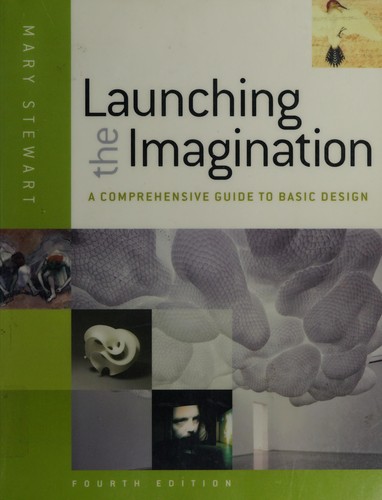
Option Two: Required Textbook: Launching the Imagination: A Comprehensive Guide to Basic Design, Fourth Edition
Note: This is for Edition Four. Required Readings will mirror content for both Edition Three and Four.
OR
 Option Three (Recommended): Required Textbook: Launching the Imagination: A Comprehensive Guide to Basic Design, Third Edition
Option Three (Recommended): Required Textbook: Launching the Imagination: A Comprehensive Guide to Basic Design, Third Edition
(Third Edition is preferred as economical, however more current editions are okay)
Author: Stewart
ISBN: 978-07-352648-5 Publication date: 2008 Publisher: McGraw Hill
Note: Purchase or choose an Online, New, or Used Textbook - 3rd or 4th Edition. Page adjustments are provided for both editions within in-class materials to mirror content. More current editions have updated and additional information but are quite expensive. The course is developed around the Third and Fourth editions because it is more affordable and includes all the necessary information appropriate for this course. However, students may purchase any edition that the budget allows, but will need to adjust readings to mirror noted required readings on the syllabus. Consider pur Required Readingchasing Used I.E.: Third Edition is available on Amazon as used copies for $10.00 +/- .
Students have required reading that supports six projects, three quizzes, and one posted discussion. Students will be expected to read and utilize the textbook actively as required readings noted directly inform all quizzes, projects, and learning outcomes throughout the course. Students will also participate collaboratively with one another in all class discourse, critiques, and group projects that reflect upon the reading to engage the learning process and begin to hone professionalism within their given career choice. It is always fun, informal, and positive as all student colleagues and instructors work to help each other achieve success in a professional and innovative environment. The readings should prove interesting as they inform your chosen career goals and all future classes.
Additionally, a list of supplies will be given out on the first day of class that identifies tools, mediums, and materials required to develop each of the six projects that students will need to purchase (or may already have). A range of options will be given to help with student budgets. Many of the tools will continue to support all design courses moving forward and become part of the standard student toolbox in an Architecture or Interior Design program.
It is extremely important that you obtain your textbook immediately. We will need it from the first day of class forward. The textbook is available at the COC Bookstore or you may choose to rent them or purchase them elsewhere, new or used. However, please remember that you will need the textbook at the onset of this course and will fall behind quickly if the book is not acquired promptly, and/or readings are not accomplished in a timely manner. Waiting for weeks to get them is not a good idea. Please order the textbook and materials as soon as possible, or feel free to discuss any issues or concerns that may arise pertaining to the textbook, reading, materials, or anything in general so I can address your concerns, answer your questions, assist you to meet expectations as necessary for your best success as promptly as possible. The textbook will be utilized extensively as required reading and reference tool, and will need to be accessible/available in each lab session.
Other Relevant Course Information
Important Scheduling Information: The course is an in-person, on-campus course, which will meet in the classroom on campus in person each Tuesday and Thursday. This 16-week class is conducted on campus to access MakerSpace equipment and at home to complete work. Students will work 9 hours in the lab, in-person, on campus, and 4.5 hours per day during the week with optional access to the instructor during designated or specific times as needed, via zoom and/or instructor and colleagues via SLACK. Please see the class schedule for all requirements. Beginning the day of class or earlier, you will attend class in person and access the ID 101 LAB Introduction to Interior Design class at https://coc.instructure.com/login/canvas via your laptop.
The first-class session and each class session will be in-person on campus per the class schedule in MakerSpace, Room STCN 132.
Students are required to attend the course in person when scheduled on campus, and adhere to the attendance policy per the College of the Canyons student conduct catalog and virtual classroom etiquette guidelines. Students who do not attend the first and second days of this course per college requirements will be dropped and seats will be given to waitlisted students in sequential order if available.
Additional information on this course will be provided on the syllabus, accessible on Canvas once the class has started per the course dates listed above. Waitlisted students will be added in sequential order as seats become available, during week one and week two of the semester. All students, including waitlisted students, must attend the entire class in week one of the semester to be eligible for an add code, should seats become available during the second class session in order to claim a seat in the course. Add codes will be awarded at the end of the first and second-class sessions only. Seats will not exceed twenty-four.
Accessing the Canvas shell for all information will require you to log in frequently and diligently for best success. Students can access their account for full view on a personal computer and via cell phone with limited view to best suit student needs and access availability.
Feel free to contact me with any questions about this course vial email or request a ZOOM conference . You may contact me by email. I will usually respond within 24 to 48 hours, excluding weekends. I am looking forward to meeting and helping you achieve your academic and career goals.
Additional Resources
Canvas
This course can be accessed on the first day of class via Canvas at https://coc.instructure.com. Log into Canvas using your CanyonsID single sign-on:
- CanyonsID Username is your COC student email address (Ex: username@my.canyons.edu)
- CanyonsID Password is your COC student email password
Please visit the Get to Know Your Online Classroom page for help logging into Canvas and for tips on using Canvas and Zoom. Canvas Chat Support is also available 24/7 for any Canvas related issues.
Online Education
Check out the Online Education website for more information on a variety of topics that can help you be a successful online student such as: exam proctoring, learning styles, computer skills, and tips for student success. If this is your first online course, feel free to take our online learning readiness assessment to assess your skills.
The Learning Center (TLC)
The TLC provides FREE online tutoring resources to COC students!
Academic Accommodation Center (AAC)
College of the Canyons AAC provides educational services and access for eligible students with documented disabilities who intend to pursue coursework at COC. A variety of programs and services are available which afford eligible students with disabilities the opportunity to participate fully in all aspects of the college programs and activities through appropriate and reasonable accommodations. For more information on their services visit the Academic Accomodation Center website.
Online Counseling
The Counseling Department offers appointments online. You can schedule an appointment by visiting the Online Counseling website. Counselors can help you map out a plan to reach your educational goals as well as advise you on course selection and registration.
Management of Stress and Mental Health
Often the pressure on our students is very strong, involving academic commitments, relationships, outside jobs and family pressure to name a few. The staff and faculty of College of the Canyons are here to see you succeed academically and care about your emotional and physical health. You can learn more about the broad range of confidential student services, including counseling and mental health services available on campus by visiting the Student Health & Wellness Center in the Student Services Building (across from the bookstore). The phone number is 661-362-3259 that you can call 24/7. You can also e mail for an appointment at StudentHealthCenter@canyons.edu. At the Canyon Country Campus the Health Center will be in the new Student Services Building.
Also, the National Suicide & Crisis Lifeline number is now 988. All students at COC are encouraged to enter that phone number in their cells. You can call it when you, or someone you know, is having thoughts of suicide or is in severe distress.
You can also now use the Crisis Text Line: Just text "Courage" to 741741. Someone will get back to you immediately. Its free, 24/7, and confidential.
Veterans Resource Center
The College of the Canyons Veterans Resource Center is a department within the Student Services Division at the college, created to help veterans and veteran dependents with applying to College of the Canyons, enrolling in classes, and requesting VA Education or Vocational Benefits. For more information please visit the Veterans Resource Center website, email veterans@canyons.edu or phone (661) 362-3469.
Library
The Library provides live online and in-person research help, access to a full range of e-resources and physical materials that support the curriculum, individual and group study areas, and much more!
Last updated: 01/09/2023 Sub#: 359 Sub ID: 87732

 My Canyons
My Canyons  Canvas
Canvas 
