How to change your default OTP delivery methods
- Login to Canyons ID: https://portalguard.canyons.edu/
- Choose "OTP Delivery Methods"
- Click the "Change" button in the "Modify" column next to the "Website Login" Action
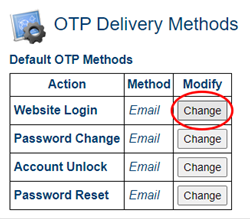
- Select your desired, default OTP Method from the MFA options that you have already configure
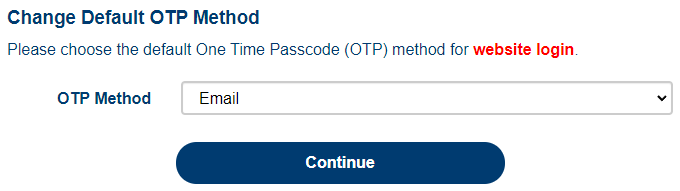
NOTE: The OTP Method drop-down list options will depend on the MFA options that you have already configured. - Click the "Continue" button to save your choice.

 My Canyons
My Canyons  Canvas
Canvas 
