Adult Education - Concurrent Enrollment
Unlock new opportunities with our Adult Education Early College Program! This unique pathway allows adult learners to earn high school credits or complete their GED while simultaneously taking college-level courses. Designed with flexibility and support in mind, the program helps you fast-track your education and career goals. Whether you're looking to finish your high school journey, explore new career fields, or get a head start on a degree, our program offers the tools, resources, and personalized guidance to help you succeed. Take the next step toward your future—start today!
Student Checklist & Timeline
Students are encouraged to complete the below steps in the order they appear. Please make sure all admission steps are completed prior to your assigned registration date/time to avoid registration errors.
Please use the recommended timeline below to ensure you are eligible to register for your course(s) by your assigned registration date and time. Students who have completed the admission process are able to register on or after their assigned registration date.
Submission of a college application is REQUIRED for each semester/term you plan to attend as a high school student. Submission of your application will also generate a registration appointment.
Applying is easy and FREE! Complete and submit the California Community College application using the OpenCCC website.
Within 24-48 hours of submitting your application, you will receive an Admissions Acceptance email from the earlycollege@canyons.edu with instructions on how to complete the remaining steps.
Important Information:
- The application is best viewed on a desktop or laptop computer, not your phone.
- Utilize Internet Explorer or Mozilla Firefox web browsers. Do not use Safari.
Start at the OpenCCC website by using the button below:
First time applying? Here's a video to help you!
Once you have applied and received the college's "Admissions Acceptance" instruction email, you are ready to set up your student account in My Canyons.
How to set up your My Canyons Account:
- Activate your CanyonsID login at my.canyons.edu (or click on the button below).
- Click on 'Log In' at the top.
- You will enter the CanyonsID username and password as instructed in your "Admissions Acceptance" email.
- If you have trouble, please visit our CanyonsID for Students website for instructions.
- Once you have successfully logged in, you will need your Student ID number to continue through this checklist. You can find your Student ID number by clicking on the 'My Profile' tile in the My Canyons menu.
Click on the button below to set up your My Canyons account.
The Online Orientation is designed to provide you with information about college procedures, programs, support services and policies. Please give yourself about 30 minutes of quiet time to complete this step. You will be required to log in with your CanyonsID account. Please be sure you have set-up your CanyonsID account (details above) before starting your Orientation.
Important Information:
- This is a one- time orientation.
- The orientation is best viewed on a desktop or laptop computer, not your phone.
- Utilize Internet Explorer or Mozilla Firefox web browsers. Do not use Safari.
- You must use your COC student ID number. Do not mistake this number for your OpenCCC number, a confirmation number or your high school student ID number.
Start your orientation now!
Online OrientationSubmission of a College NOW!/Concurrent Enrollment Special Admission Form is REQUIRED for each semester/term you plan to attend as a high school student.
Consult with your high school counselor for recommendations and approval of degree-applicable COC course(s) to enroll in.
Select the appropriate special admission form for the semester/term you are applying for.
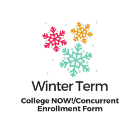 |
 |
 |
 |
Complete all fields on the form, both front and back, including signatures from student, parent/guardian, high school counselor and principal.
Please reach out to your high school counselor for guidance on the process your high school has implemented for obtaining the required high school counselor and principal signatures.
- Each studnet must submit a complete concurrent special admission form with appropriately recommended College of the Canyons degree applicable courses, as well as appropriate signatures by the student, parents/guardians, and high school principals, counselors or designees.
- A parent/guardian signature is required regardless of age.
Submit the College NOW!/Concurrent Enrollment Special Admission Form for the semester/term you are applying to by either:
- EMAIL (RECOMMENDED): Email your completed form with all required signatures to earlycollege@canyons.edu. Remember to send the front and back side of the form.
- IN-PERSON: Submit your form to Admissions & Records in-person on the Valencia or Canyon Country campus.
Registration occurs online, and may be completed on or after your assigned date and time, which can be found in your My Canyons account.
Once you have submitted a college application for the given semester/term you are planning to attend, your assigned registration date and time will be posted on your My Canyons account under the 'My Registration' tile.
You can register for classes using My Canyons. You will select the 'My Registration' tile from the My Canyons menu.
Payment for your classes is due at the time you register. Enrollment fees are waived for high school students ($46/unit); however, mandatory college fees are not waived.
Your registration process is not complete until you have paid all fees for your classes. To view your semester statement, please select the "My Billing" tile in your My Canyons account.
If you were charged non-resident/international tuition fees because you were marked as a nonresident erroneously, please download the Residency High School Concurrent Reclass Form, complete it and email it to residency@canyons.edu for clearance.
It is very important that you read the instructor's ORIENTATION LETTER for each class you register for, in order to be aware of the type of class you're in. Read your Instructor's orientation letter for information about their class, such as their required textbook(s), instructional materials, important dates, proctored exams, and/or other course requirements.
You may find yourself using Canvas for the first time. Explore our Canvas Guides to learn how to navigate and be successful in your online classroom.
Visit the Online Student Support page to find a list of available student resources and software to help with the transition to online learning.
| Admissions Process | Recommended Completion Date |
|---|---|
| Submit COC Application | Thursday, Oct 30 |
| Activate Canyons ID & Access MyCanyons | Thursday, Nov 6 |
| Complete Online Orientation | Thursday, Nov 6 |
| Submit Special Admission Form | Thursday, Nov 20 |
| High School Registration Begins | Thursday, Nov 20 |
| Spring Semester Begins | Monday, Feb 5 |
| Admissions Process | Recommended Completion Date |
|---|---|
| Submit COC Application | Wednesday, Feb 25 |
| Activate Canyons ID & Access MyCanyons | Wednesday, Mar 4 |
| Complete Online Orientation | Wednesday, Mar 4 |
| Submit Special Admission Form | Wednesday, Mar 18 |
| High School Registration Begins | TBA |
| Summer Term Begins | Monday, Jun 8 |
| Admissions Process | Recommended Completion Date |
|---|---|
| Submit COC Application | TBA |
| Activate Canyons ID & Access MyCanyons | TBA |
| Complete Online Orientation | TBA |
| Submit Special Admission Form | TBA |
| High School Registration Begins | TBA |
| Fall Semester Begins | TBA |
| Admissions Process | Recommended Completion Date |
|---|---|
| Submit COC Application | TBA |
| Activate Canyons ID & Access MyCanyons | TBA |
| Complete Online Orientation | TBA |
| Submit Special Admission Form | TBA |
| High School Registration Begins | TBA |
| Winter Semester Begins | TBA |
Need Help? Have Questions? We are here to help!
Please allow up to 72 hours for an Early College Program Representative to respond to your email.
Chat with us: Ask a question in the chat box below.

 My Canyons
My Canyons  Canvas
Canvas 