Canyons ID Login for Students
CanyonsID for Students
CanyonsID is the new login system we use at College of the Canyons. From Library Systems and Registration to Email and Canvas, CanyonsID is how you log into everything!
Your CanyonsID username is your My Canyons email address "username@my.canyons.edu", and the password is your my.canyons.edu email password.
For new applicants, please refer to the username and temporary password provided to you in your Admission Acceptance email.
-
In the case that you no longer have access to either the email or phone number listed in the OTP Options or, if you are not able to reset your password for any other reason, contact Admissions and Records to update your contact information.
Please make sure you are near your computer when you contact us.
Admissions and Records
Phone: (661) 362-3280
Email: admissions@canyons.edu
Video Instructions - Coming Soon
Step 1. Already have CanyonsID?
Try signing in here (canyonsid.canyons.edu) - Forgot/Reset Password
Step 2. Enter your student email credentials
The username is your MyCanyons email address "username@my.canyons.edu", and the password is your my.canyons email password.
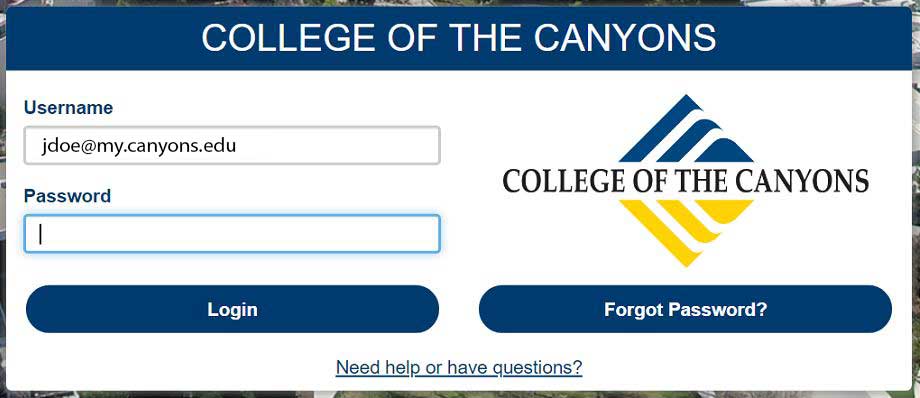
Sign into CanyonsID
Step 1. Forgot Password?
Try signing in here (canyonsid.canyons.edu)
If you do not know your password, or if you have forgotten it, enter your MyCanyons email address into the username field, then click "Forgot Password?"
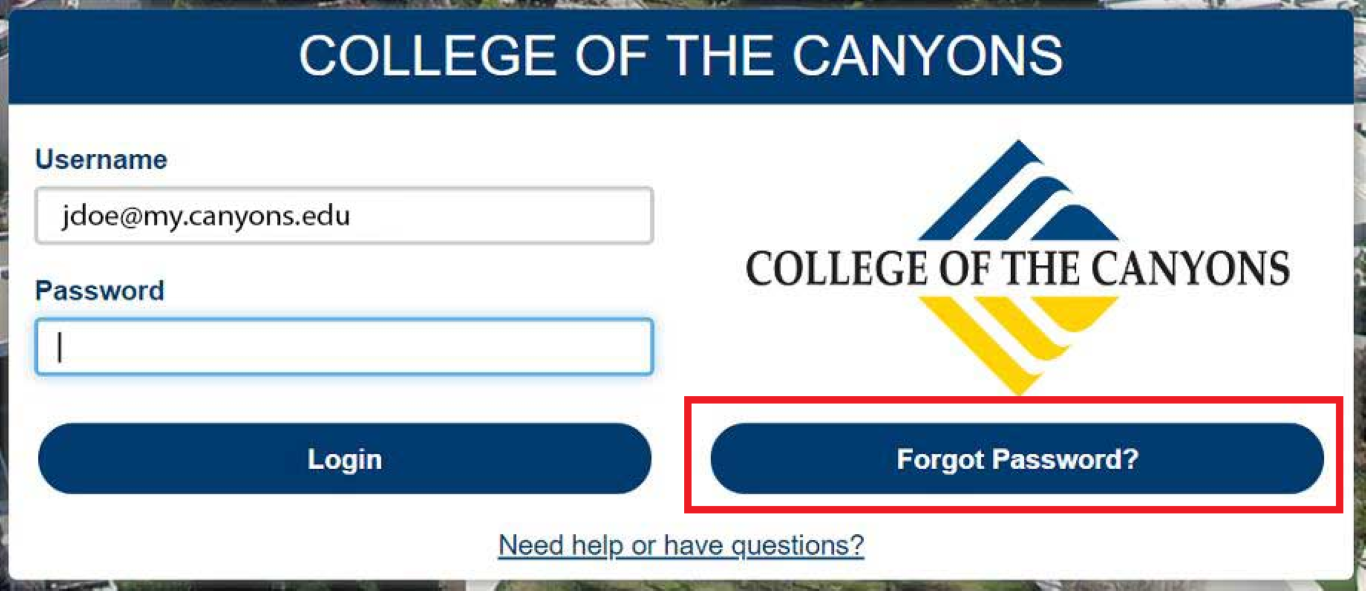
Step 2. You will receive a One Time Passcode (OTP) to your alternate email address.
If you no longer have access to the email on file, click "One Time Passcode (OTP) Options", you will have the option to receive your OTP via SMS (Text) Message.
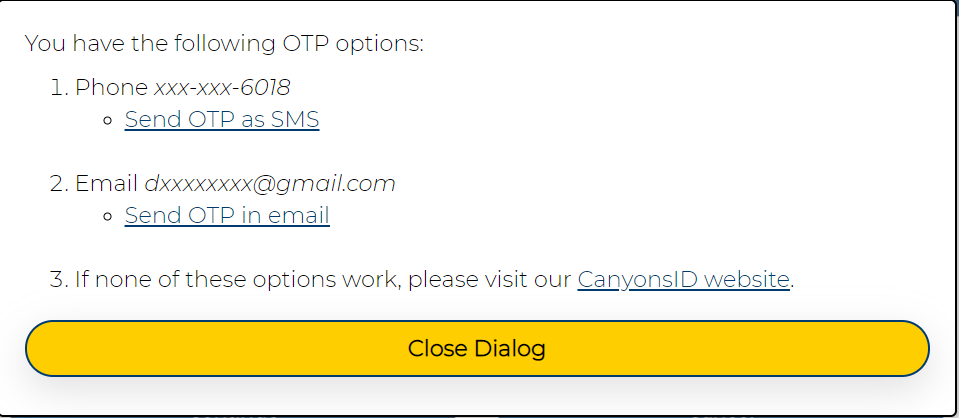
In the case that you no longer have access to either the email or phone number listed in the OTP Options or, if you are not able to reset your password for any other reason, contact Admissions and Records to update your contact information.
Admissions and Records
Phone: (661) 362-3280
Email: admissions@canyons.edu
Please make sure you are near your computer when you contact us.

 My Canyons
My Canyons  Canvas
Canvas 
