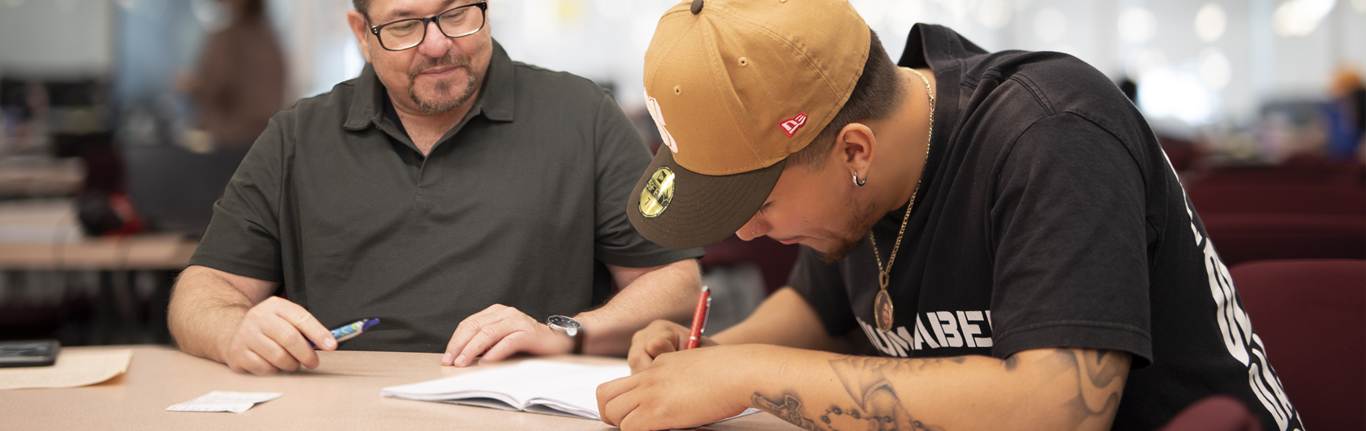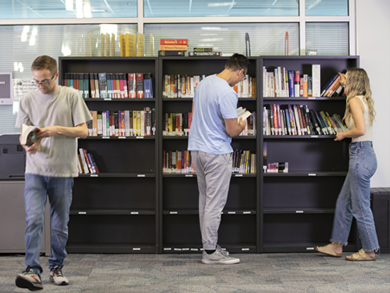Student Resources for Online Learning
Ready for Online?
Prepare for your online classes
Take our Online Readiness Self-Assessment to get customized resources and recommendations to help you prepare and be successful in your courses!
Learn how to prepare for a new semester with resources and guides to ensure your accounts and technology are ready to go!

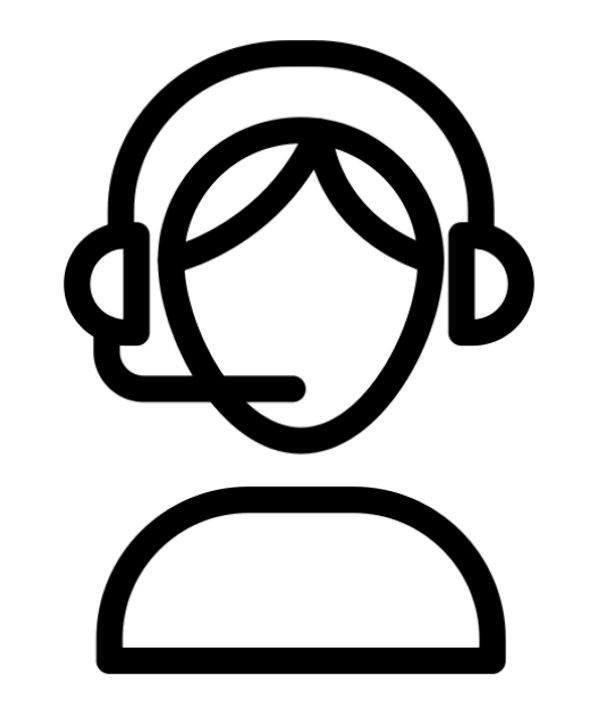 Need Help?
Need Help?
-
For help with Canvas via Zoom, drop by the Canvas Student Support Zoom Room open Monday - Thursday 12:00pm - 5:00pm; Friday 12:00pm - 3:00pm; and Saturday 10:00am - 3:00pm
- Email cvsupport@canyons.edu
- Call 661-362-3344 (Mon-Thurs 9am-5pm; Fri 10am-3pm).
-
Contact Canvas Support 24/7 via Online Chat or by phone: 1-877-889-9052
-
For help with basic computer, formatting and other Microsoft Office questions, join the ASG Computer Support Lab online. Open Monday - Thursday, 10:00 am - 3:00 pm
-
For free online tutoring in Writing, Math, Science and more, join The Learning Center (TLC) online (see Complete List of All Subject Tutoring and Hours).
Course Formats -
Need Help from a Librarian? COC Librarians are available in person at both campuses and via chat during regular business hours. Non-COC Librarians are also able to assist you on the 24/7 chat service.