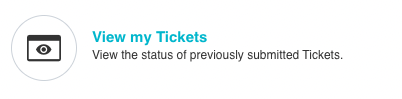Powered On: September 2022
Welcome back from a record hot summer and thank you for keeping your computers safe in your home offices! We have a couple new anouncments to share with you, and hope you found the new equipment in your classrooms to prove usefull for your students. If you are new to our campus, please stop by our I.T. office to review what our tech-center has to offer you.
The Cybersecurity Landscape
By Hsiawen Hull
Rolling into September and looking at the state of cybersecurity, one must wonder, how does IT sleep at night? I'm here to tell you, not great!
This year alone, the California Community College System has set a record with eight colleges being impacted by data breaches, cyber-incidents, or catastrophic ransomware, all proving that education is no longer receiving a free pass from hackers. Three weeks ago, a data breach at Twilio, a name you may not recognize but likely use daily, impacted millions of users and it will likely be months until we realize the full extent of the fallout! Russian hackers and Chinese hackers have been making the news recently with more exciting methods to break into the systems we're attempting to keep safe. Both iOS and Chrome are dealing with critical 0-day vulnerabilities that should be making you run to your devices and click the update button every 20 minutes! And it's only September…
Thankfully, I am here to tell you it is NOT all gloom and doom. Over the past year IT, with the support of our campus community, has made incredible strides in improving our security posture by implementing District Policies, rolling out new systems and working to ensure Cybersecurity is a critical part of our decision making at the District. From mandatory Multi-Factor Authentication to Phishing campaigns that netted a less than 1% compromise (which is slightly better than the industry average of 30%) we are constantly evaluating and testing our security systems. Please know, we are just getting started! This year we'll be working to integrate more outreach and more awareness trainings. You can look forward to October for Cybersecurity Awareness Month and maybe some more Phishing trips to keep everyone on their toes! I look forward to working with all of you and sincerely appreciate the commitment that our community has brought to ensuring not just a safe learning environment for our students, but also a secure space for their information.
Mobile Printing for your Students
By Chris Neal
College of the Canyons is now offering WIRELESS printing services for our students. The system is available. ON OR OFF CAMPUS from any computer or mobile device. The cost is only 10 cents per page and can be paid with cash or card. Students can pick up AND PAY FOR your prints at the following locations:
|
Valencia Campus: |
Canyon Country Campus: The Learning Center: CCC-306 LIBRARY: CCC-307 Student Study Lounge: CCC-302 |
https://www.canyons.edu/administration/it/mobileprinting/
Mobile Print Now
ZOOM Mobile, DO NOT DISTURB!
by Justin Smith
The more I use ZOOM, the more I find myself depending on it for daily communication. The drawback, in my personal daily cycle of work, is that the line between "work" and "personal" communication gets blurred. If you use the zoom app on your phone, the following feature helps keep better separation between work and personal communications easier by disabling the notifications from the ZOOM app between certain hours.
If you find yourself needing such a feature, give this a try:
- Open the ZOOM app on your smart-phone
- Tap the "More" button, on the bottom right
- Tap on your account, at the top
- Tap on your "Status",
- It usually says "available" or "away"
- Tap "Scheduled Daily Recurring"
- Enter a FROM value
- Typically, this is the time you are scheduled to get off work.
- 5PM, perhaps
- Enter a TO value
- Typically, this is the time you start work for the day.
- 9AM, maybe
You are done. You will no longer receive a notice when a message comes to you over ZOOM CHAT between those hours. Your status will also get changed to "Do Not Disturb", so others know you are away too.
How to check an I.T. Work Order Status
by Justin Smith
Track-IT by BMC is the solution I.T. uses to track the support requests you make to our deparment. The ability to check the status of your request is enabled by a web-portal. Follow these steps to check on your work-orders and see what technician is assigned to your issue.
- Navigate to www.canyons.edu/IT
- Navigate to the Work Order section, in the side-bar
- Click "Check Ticket Status"
- You will be re-directed to the correct website.
- Click "Login using your windows account"
- Enter your standard credentials (same as e-mail)
- Click "View My Tickets"
Alternatively, you can simply call our helpdesk @ 661-362-3953 and ask for an update on your work-order.
Smart Home Spotlight
by Justin Smith
The ability to schedule the operation of and control a device from anywhere in your home, and usually from anywhere in the world, is what a smart-home integration can do for you. Check out a few of these options to consider upgrading your home today.
Control a light switch, in your home, from an app on your smart-phone:
Caseta by Lutron starter kits (w/ bridge)
Harness the infinite spectrum of light, in your home, from an app on your smart-phone:
Philips Hue Smart Bulb kit (w/ hue bridge)
Dynamically configure your sprinkler cycles in your garden, from an app on your smart-phone:
Set your HVAC temperature from an app on your smart-phone:
WARNING: All options noted here require a relatively modern home wireless network, and some require a direct cable connection to your home router.
Colleague: Self Service Features
by Lisa Sawyer
Self Service is Ellucian's interactive robust web application that enables users to interact with their information in the Colleague databases. It is the successor to WebAdvisor. At a high-level, Self Service:
- Lets students and employees access Colleague processes using a web browser. From anywhere.
- Encompasses several modules that allow students to plan and register for classes (Student Planning), view their financial aid (Financial Aid), pay their tuition (Student Finance), and download 1098T tax forms (Tax Information)
- Provides a way for faculty to perform Roster, Waitlist, Drop, Attendance and Grading management functions (Faculty Overview)
- Enables employees to change personal information such as address, phone number and email (User Profile)
Coming soon to Self Service: Leave Requests and Reporting, Refund Requests, Financial Agreements and 1098T Opt-In Management
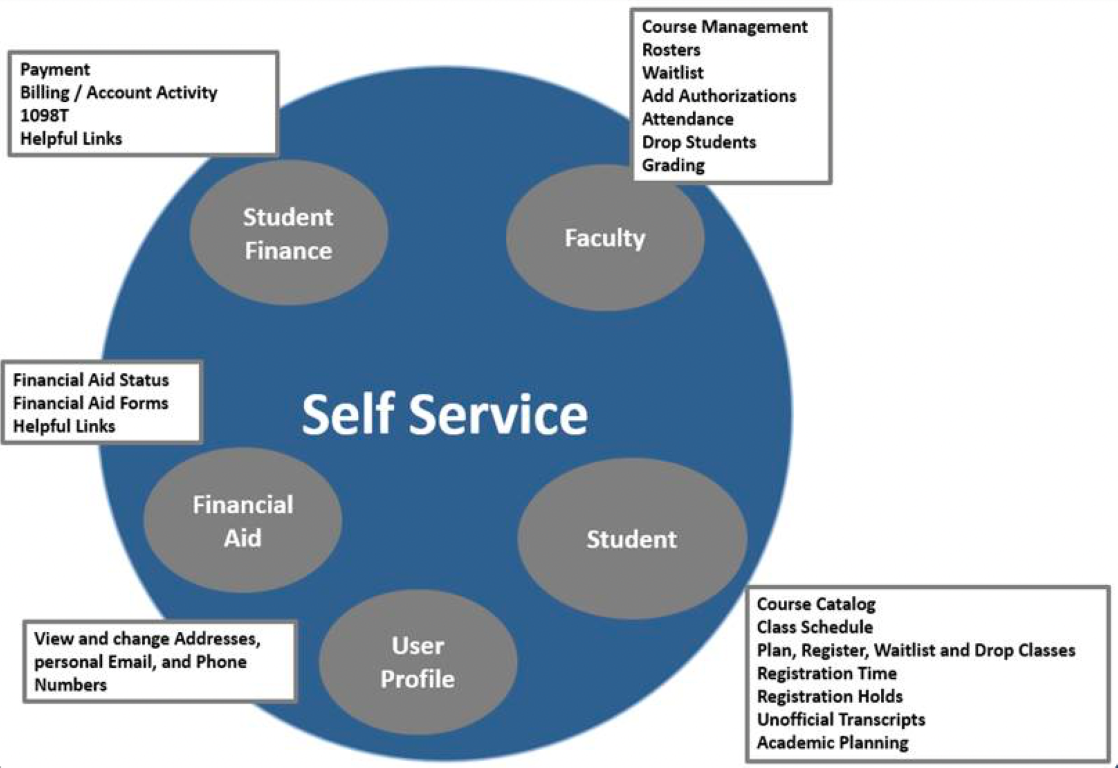
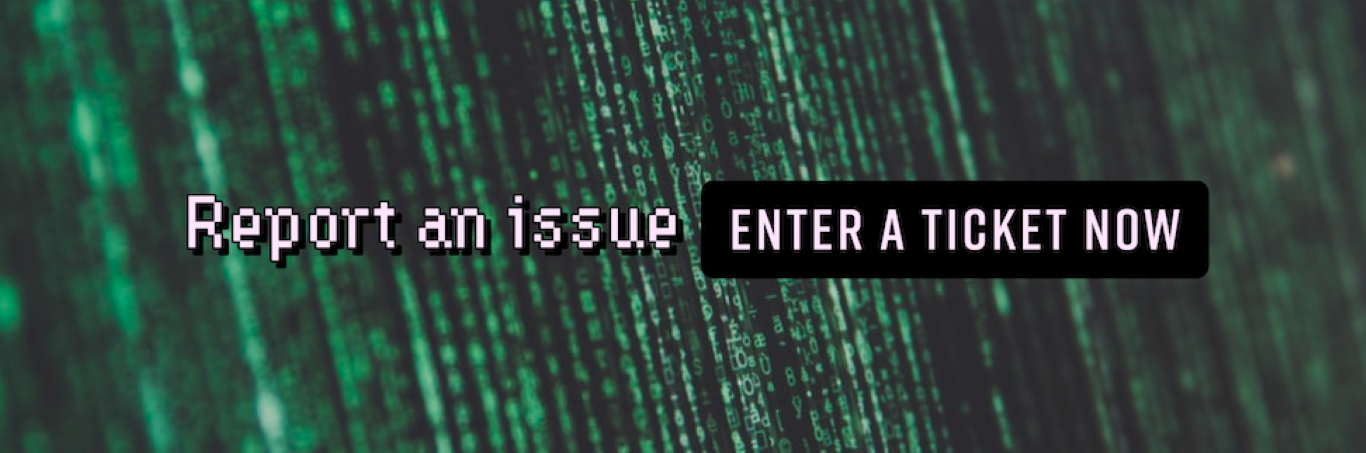

 My Canyons
My Canyons  Canvas
Canvas