Powered On: April 2024
How to Update Your User Profile in Colleague Self-Service
by Lisa Sawyer
How to Change Your User Profile in Colleague Self-Service
Did you know you can update some of your personal information in Self-Service? You can add or edit the following:
Home (Legal/Permanent) and Mailing Addresses
Personal Email Address ("Internet" Type)
Home and Cell Phone Numbers
In order to do this, you will first need to login to Self Service through either myCanyons by selecting the Self Service tile or going directly to https://selfservice.canyons.edu.
Once you are in Self Service, click on your User ID on the top right and select the User Profile menu. Here, you can add or edit your information.
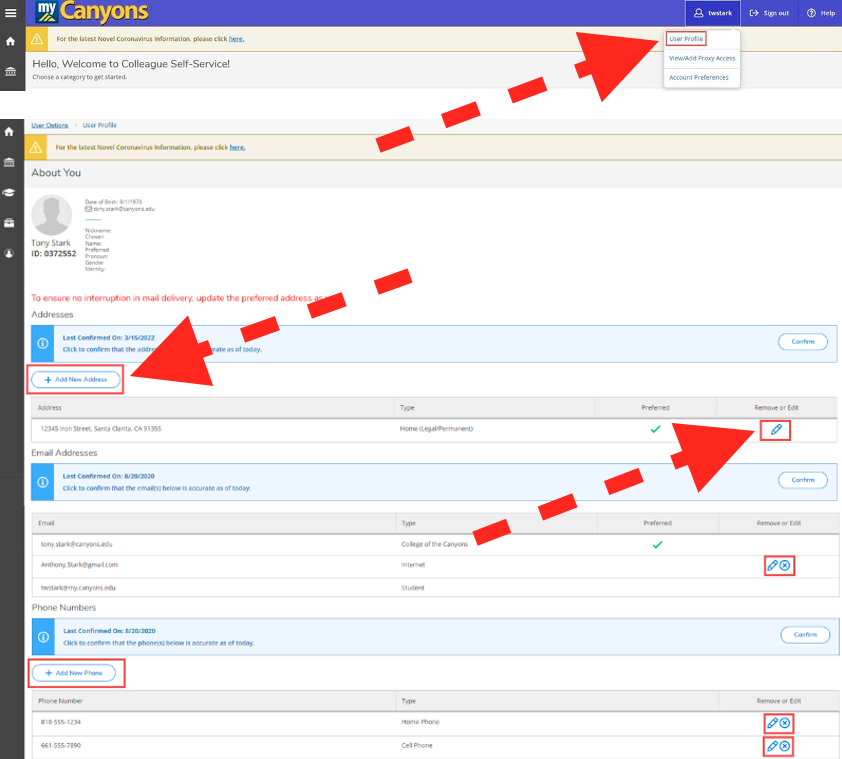
iPhone Battery Health
by Justin Smith
"Low Power Mode"
Your iPhone will prompt you to enter a power saving mode when it gets down to 10% battery life. When you enable this mode, your processing power is reduced, and your phone will extend that last 10% to last longer and allow you to use the device for less taxing activity.
In terms of a car, it would be a lot like disabling some cylinders in the motor. You won't be able to race up a hill at top speed, but you'll be able to limp along on a flat road for a few more miles!
You can also use this feature as a life hack. Keep Low-Power-Mode enabled to more than double your typical battery life of your phone. Your overall experience with the software will be very sluggish, but you can effectively breathe new life into an old phone with this trick.
iPhone: Settings > Battery and Device Care > Battery > "Lower Power Mode"
Android devices also have the same feature called "power saving".
Android: Settings > Control Center > Power Mode > Power Saving
When to buy an Apple
by Justin Smith
Is today the day to upgrade my personal laptop? When did the latest model get released? Will a new model come out in a couple weeks and immediately cause buyers' remorse?
These are all typical questions we ask ourselves when considering a technology purchase.
Thankfully, there is a website that has done all of the legwork and tracking to keep you informed.
Mac Rumors is your right hand apple buying guide.
Check them out whenever you're looking to consider a personal Apple purchase.

 My Canyons
My Canyons  Canvas
Canvas 
