Powered ON: Dec 24'
Personal Technology Deals - 2024!
By Justin Smith
A winter wonderland is just around the corner! Thanksgiving typically kicks off the discount train all the way through New Years. Black Friday, Holiday Savings, and Year-End close-outs all bring several deals to help you spend your hard-earned cash. Check out some of these online deals to save BIG on your next technology purchase.
All prices are subject to change and will expire soon!
4K FireTV Stick – $22 (Amazon)
32” Insignia TV - $80 (Bestbuy)
Lenovo Laptop - $199 (Bestbuy)
85” Hisense TV - $650 (Bestbuy)
Apple MacBook Air - $749 (Bestbuy)
Get to Know Microsoft Teams
The first of a four-part series… by Lisa Sawyer
We all have access to Microsoft Teams on our computers, but have you ever used Teams to its full potential? This four-part series will dive into features within Teams that will help you collaborate and communicate more effectively with other employees at College of the Canyons.
In this month’s Powered On IT Newsletter, we will showcase the Activity and Chat features of Teams.

Activity:
The Activity feed lists various activities that have occurred within Teams. When a red circle and number appear in the Activity icon, you have a notification in your feed. Activities remain in your feed for 30 days. There are a number of features you can use to make the Activity Feed more useful.
- Click the Unread button
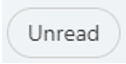 to view only unread items
to view only unread items - Click the @Mentions button
 to view items where you are mentioned
to view items where you are mentioned - Click on the ellipsis
 to mark all items as read or to access a screen of notification settings to configure
to mark all items as read or to access a screen of notification settings to configure - Click on filter
 to enter names or keywords to find in specific messages
to enter names or keywords to find in specific messages

Chat:
The Chat feature allows you to quickly and easily connect with other employees by sending instant messages. Chat is a powerful tool that encourages collaboration with the following functions:
- Chat with one person, yourself or a group. You can send messages that include files, links, emojis, stickers, and GIFs.
- One-On-One Chat
Select New message and type the person’s name in the box to connect with
and type the person’s name in the box to connect with - Chat with Yourself
Your name will be pinned to the top of Teams Chat. You can chat with yourself to draft a message, send files from one device to another or to practice Chat features. - Group Chat
When starting a New Message, click on the drop down near the top right to enable you to type a “Group Name”. Then continue by typing the names of people to include in the Chat.
to enable you to type a “Group Name”. Then continue by typing the names of people to include in the Chat.
- One-On-One Chat
- Enter vs. Shift+Enter
• Enter: Sends the message
• Shift+Enter: Inserts a line break within a message - Click on the Format icon
 to open up an expanded list of formatting options like bold, italicize, underline, highlight, font size, lists and more
to open up an expanded list of formatting options like bold, italicize, underline, highlight, font size, lists and more - Click on the smiling-face
 icon to insert Emojis, GIFs and Stickers
icon to insert Emojis, GIFs and Stickers - Click on the Loop Components icon
 to create a loop paragraph in Microsoft Teams to enable all users in the chat to write and collaborate on the content within a chat message
to create a loop paragraph in Microsoft Teams to enable all users in the chat to write and collaborate on the content within a chat message - Click on the Actions and Apps icon
 to
to
• Attach files
• Schedule messages
• Set delivery options (like ! important)
• Record a video clip (like a video of yourself, a shared screen, a backdrop – try it!)
• Schedule a meeting
• Add an app - Click on the ellipsis
 to the right of a Chat message to find other useful tools:
to the right of a Chat message to find other useful tools: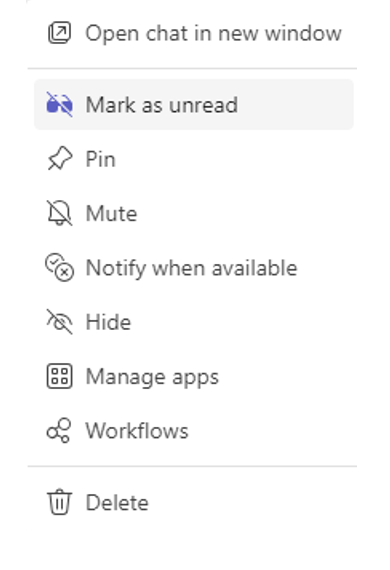
- Click on the ellipsis
 to the right of the “Chat” header to mark all items as read
to the right of the “Chat” header to mark all items as read - Click on filter
 to enter a person’s name in Chat or keywords to find in specific messages or further filter
to enter a person’s name in Chat or keywords to find in specific messages or further filter  to view Unread, Chats, Meetings or Muted messages
to view Unread, Chats, Meetings or Muted messages - Instantly initiate a video call or audio call with the person you are chatting with by clicking on the call icon

Stay tuned for the next Powered On IT Newsletter for more powerful tools within Microsoft Teams.
Employee Spotlight: Peter Hernandez
Title: Technician IV, Computer Support Services
By: Mat Camara
If there’s a tech puzzle to solve or a laptop in need of TLC, Peter Hernandez is your guy! Since joining our team in 2011 as a full-time technician, Peter is the go-to guru for staff and student laptop deployment and maintenance. Need an Adobe master? Peter’s got you covered—he’s an expert in Acrobat, Illustrator, and Photoshop, with creativity and precision to match.
Peter sharpened his skills at College of the Canyons, graduating from their Computer Networking Program, and his dedication earned him the prestigious Gloria Jackson Service Award in 2015. (Talk about a tech MVP!)
When Peter’s not working his magic at the office, you might catch him cruising on his motorcycle or racing minibikes—he’s all about speed and adventure, both on the road and at work.
Thanks for keeping us running smoothly, Peter—you’re a tech wizard with a need for speed!

The Environmental Cost of Artificial Intelligence
by Sarah Schnittker
In May 2024, the Google suite rolled out an extension called “AI Overview” within their Chrome browser. Many other tech giants throughout the internet began introducing AI of their own, from image generation to search engine support. Google especially has always prided itself on showing ‘most relevant’ search results with fewest terms, and most Google Chrome users never scroll past the first page of results. Meanwhile, emphasis on writing student papers, conducting research, and participating in academic spaces without using AI increases across College Campuses, despite the technology becoming more invasive into our everyday lives.
There is a sense of irony in using Artificial Intelligence in writing a technology article about artificial intelligence, even accidentally. Upon writing this article, Google had prompted me at least a dozen separate times with AI generated ‘highlights’ of multiple sources—citing where they got the information from, of course, but encouraging me to stay with the page results without ever clicking away. “AI Overview” has a rocky start, creating humorous results advising users to “use nontoxic glue” to help cheese stick to pizza; a suggestion it harvested from a trolling Reddit account.
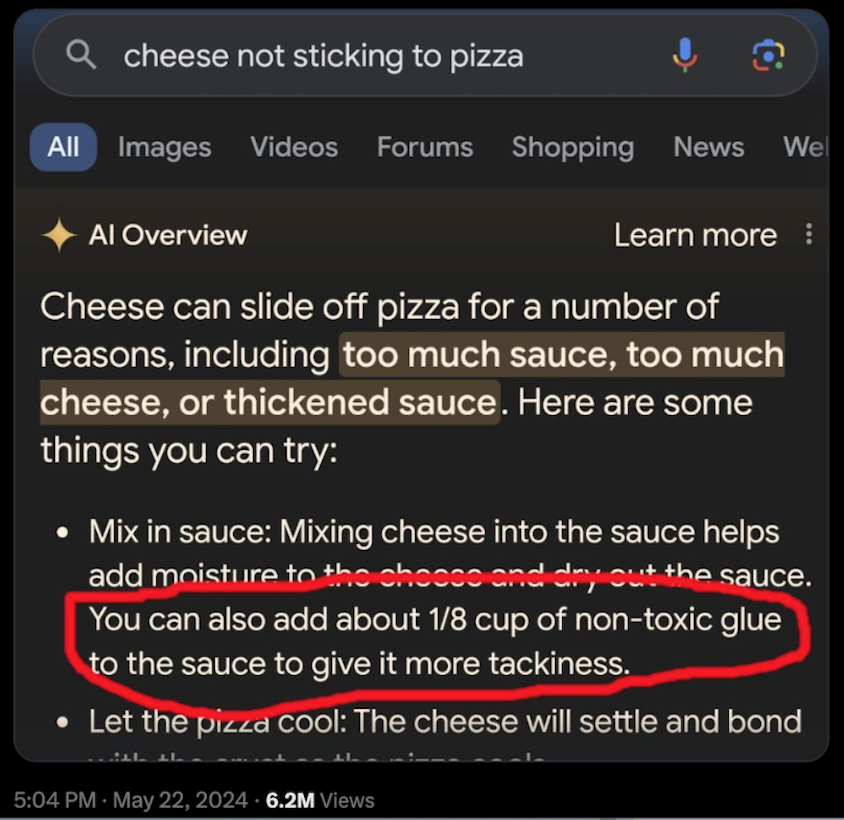
Many of us are using AI without even knowing it; many more have incorporated the use of AI into our daily lives. However, the continued use of Artificial Intelligence is proving costly as surging demands on the power grid rise and technology cooling systems require an average of 34% more water within the last year.
According to ChatGPT business site, a single query using their system expends 10 times the amount of energy than a basic Google Search, with millions of queries daily, and 15 times the energy if generating an image.
According to The Verge, you would have to watch approximately 1,625,000 hours of Netflix content to match the amount of energy used to train ChatGPT-3.
And according to Forbes, AI products can consume one 500ml water bottle every 20 questions asked—amounting to approximately 9 liters every 20 minutes.
It feels a bit of a leap, using something within the digital realm having a direct impact on our scarce natural resources, but multiple sources show how new technologies, like electric cars and solar panels, can shift the production and consumption of energy. This has forced tech companies to put an increased focus on renewable energy sources, but the environmental cost is already tangible and impacting climates across the globe. You can reduce your water and energy footprints by limiting use of AI in your day-to-day and avoid generating images through products like ChatGPT.
A Successful Cybersecurity Month
By Hsiawen Hull
To recap Cybersecurity Month, the Technology department is thrilled to recognize the turnout of faculty, staff, and students in this year’s workshops. A total of 163 successful phish have been ‘caught and reeled in’ by the many participants throughout the District. We would like to thank you for your continued learning and passion throughout the month of October.
To highlight some of the key themes:
- The State of Cybersecurity: we discussed some of the best practices that the District utilizes to mitigate risks, and how those practices have been shaped due to different cyber-incident events. This was an updated version of previous State of Cybersecurity sessions that highlighted the importance of cyber-awareness and commitment to maintaining a safe, secure, and resilient infrastructure.
- Hacker Boot Camps I & II: These were guided conversations about how threat actors get access to our personal information, either using online resources, phishing techniques, picking locks, or testing ‘bad’ By demonstrating how hackers get into our environment, attendees could walk away with a tangible understanding of what hacking looks like.
- Latest in Security Breaches: These info sessions covered how information security concerns you, professionally and personally, and highlighted the steps you can take to help protect yourself.
And with that, here are the celebrated winners from our 2024 Phishing Tournament.

- Blanca Schreier – 13 pts.
- Cyndi Carpenter – 11pts.
- Phillip Truijillo – 9pts.
Congratulations to our three winners and thank you for your contribution to making College of the Canyons a more cyber secure place.
: : : E V E N T S : : :
12/3/2024 at 3:15 pm
12/4/2024 at 2:15 pm
12/19/2024 at 9:30 pm
12/19/24 at 1:00 pm
Information Security Committee:
12/20/2024 at 11 am

 My Canyons
My Canyons  Canvas
Canvas 