Enabling Multi-Factor Authentication
- Questions on Multi-Factor Authentication (MFA)?
How to enable multi-factor authentication (MFA) for CanyonsID
To increase Security of your District Account, it is recommended that you Enable Multi-Factor Authentication (MFA). This process will require you to verify new logins with a secure code that will be sent to you via text, email or mobile app. Please follow the directions below on how to enable MFA in CanyonsID
Step 1: Login to CanyonsID
https://portalguard.canyons.edu/
STEP 2: Choose Manage Your Account Settings

STEP 3: Click Enable/Disable Multi-Factor
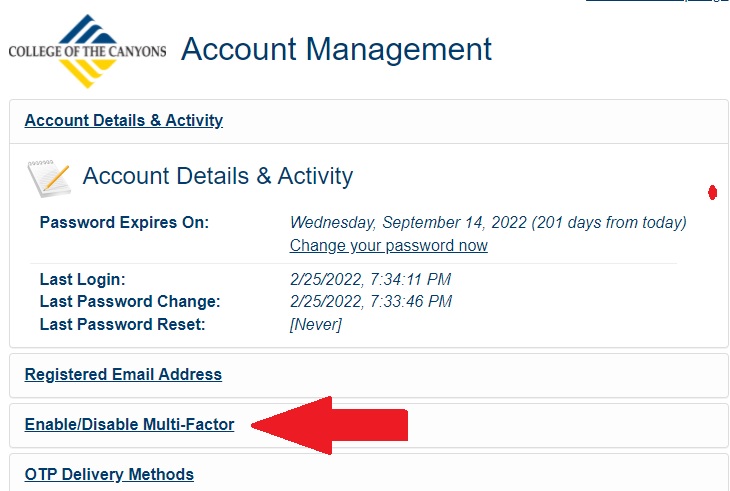
Step 4: Click Enable Multi-Factor for my account
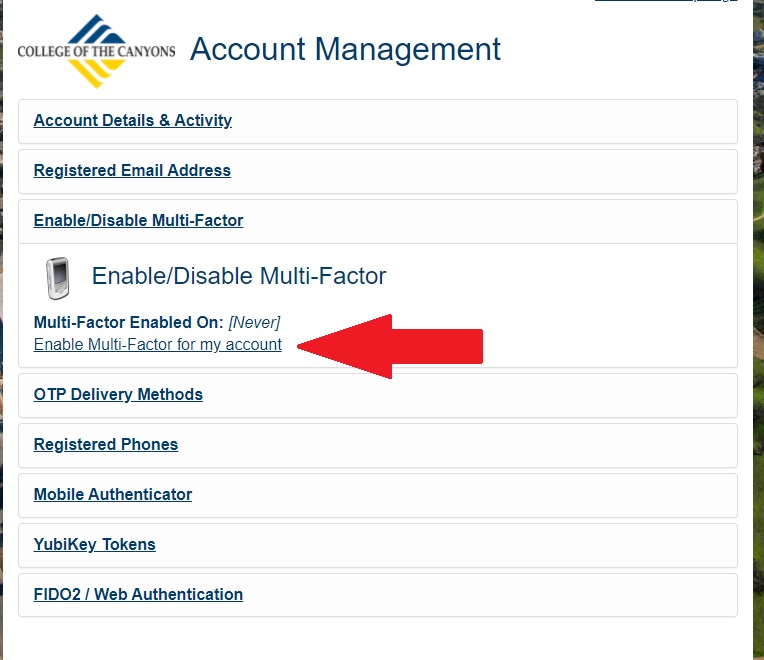

 My Canyons
My Canyons  Canvas
Canvas 
