Connect a Network Drive
How to map a network drive for remote use.
1. Open File Explorer

2. Click "This PC"
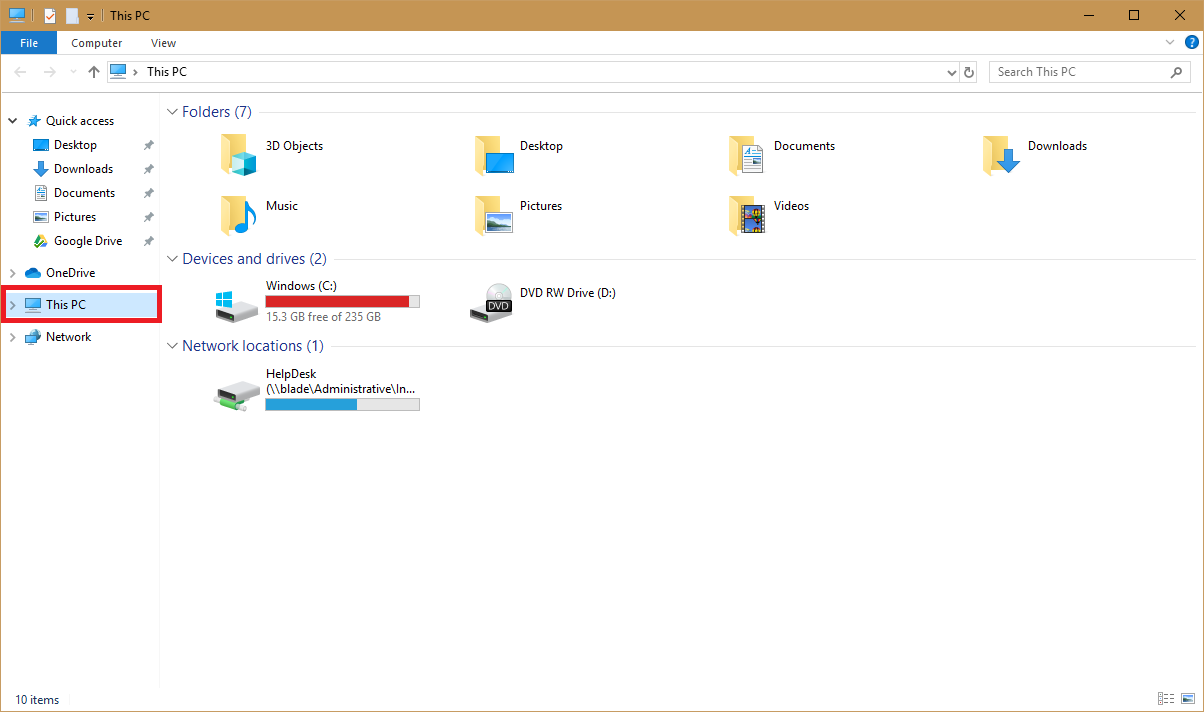
3. Click "Computer" then click "Map Network Drive"
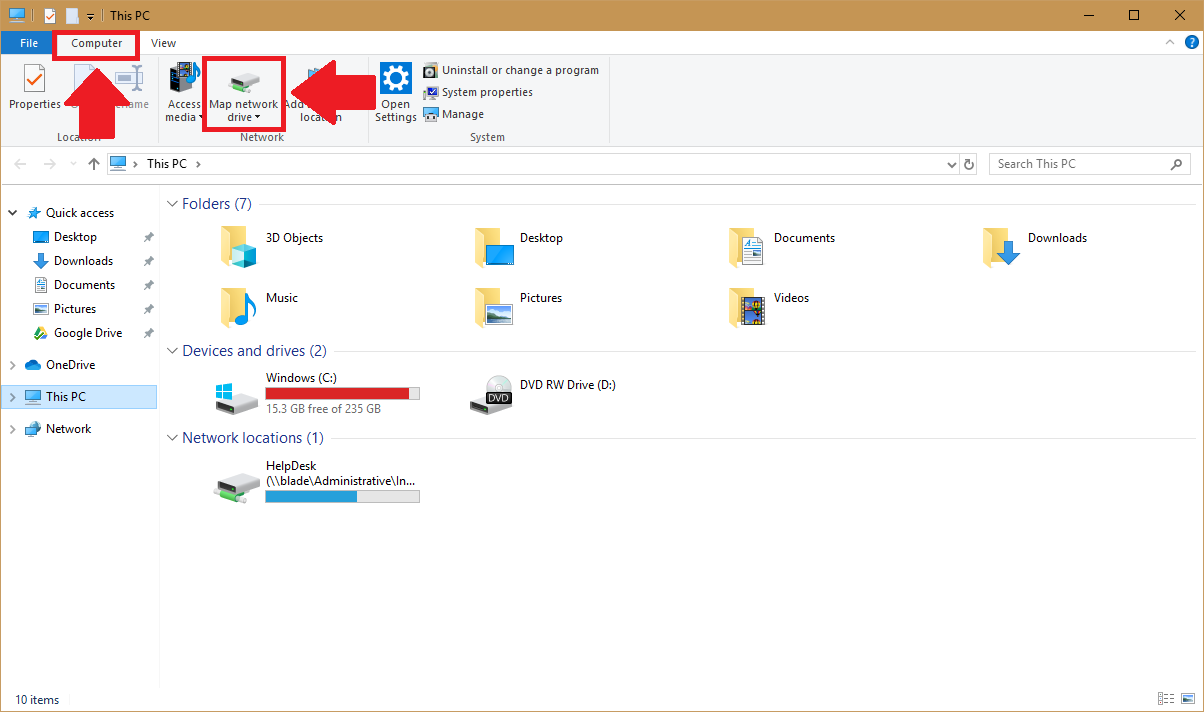
4. Add the folder you would like to map
Click the drop down to assign a letter to the drive. Then type in the entire address of your drive:
(ie. \\blade\Administrative\InstitutionalDev\CSS).
Check the box for "Log in using different credentials"
Log in using staff\lastname_firstinitial
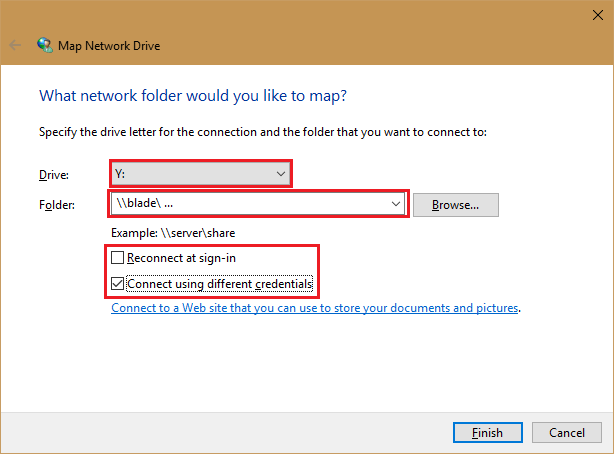

 My Canyons
My Canyons  Canvas
Canvas 
