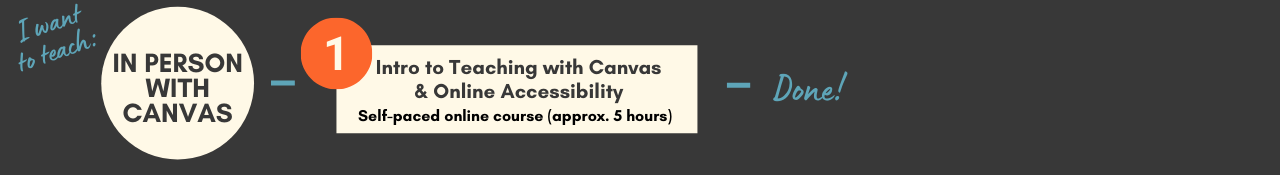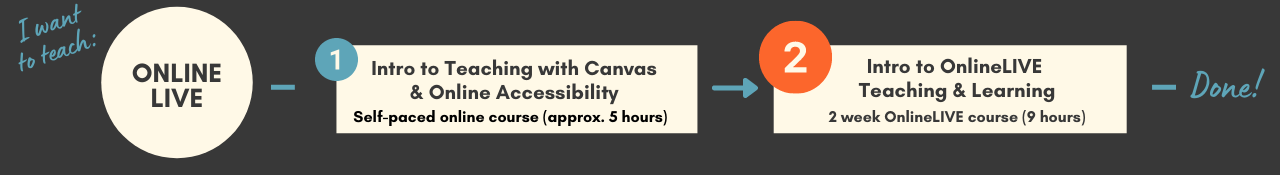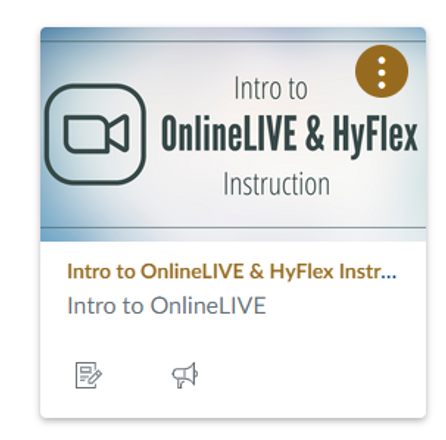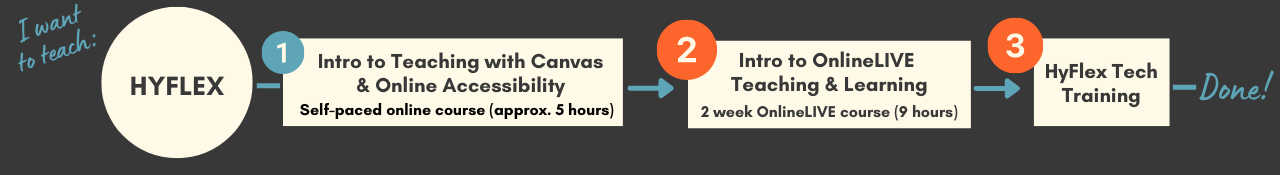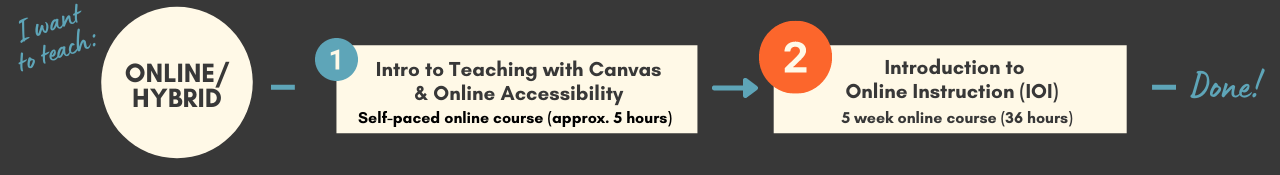Want to Teach Online?

Welcome! This page provides an overview of the training components required for the different Instructor Certifications available at College of the Canyons.
Which Course Format Do You Want to Teach?
The below graphic provides an overview of the different teaching formats, and the training components of each certification. For descriptions of the different teaching formats, please visit Get to Know the Different Course Formats at College of the Canyons.
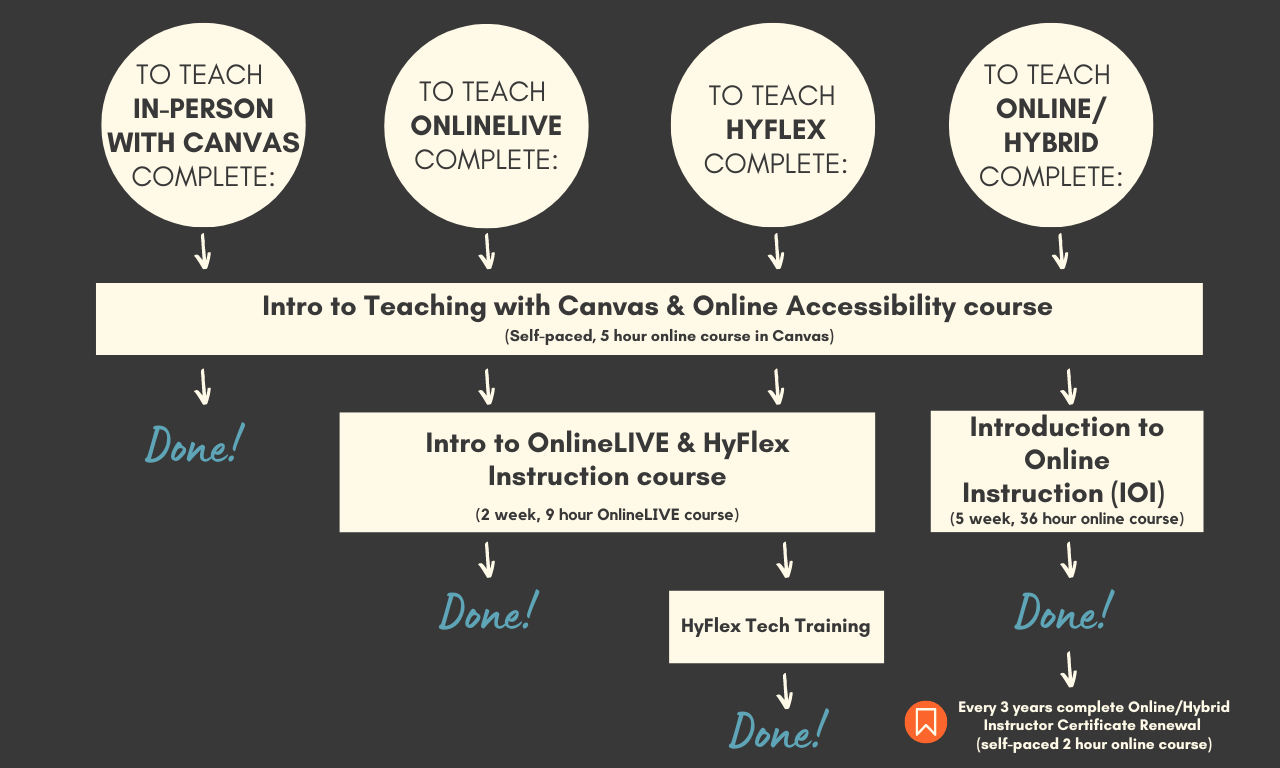
To teach in-person with Canvas, become Canvas Certified by completing:
- 'Intro to Teaching with Canvas & Online Accessibility" self-paced course in Canvas.
To teach in the OnlineLIVE format, become OnlineLIVE Certified by completing:
- 'Intro to Teaching with Canvas & Online Accessibility" self-paced course in Canvas.
- "Intro to OnlineLIVE & HyFLEX Instruction" 2-week facilitated course in Canvas & Zoom.
To teach in the HyFlex format, become HyFlex Certified by completing:
- 'Intro to Teaching with Canvas & Online Accessibility" self-paced course in Canvas.
- "Intro to OnlineLIVE & HyFLEX Instruction" 2-week facilitated course in Canvas & Zoom.
- "HyFLEX Tech Training" in-person, 1 hour training with IT.
To teach in the Online and Hybrid formats, become Online/Hybrid Certified by completing:
- 'Intro to Teaching with Canvas & Online Accessibility" self-paced course in Canvas.
- "Introduction to Online Instruction (IOI)" 5-week, facilitated online course in Canvas (36 hours).
- The Online/Hybrid certificate must be renewed every 3 years with a "Refresh Online & Hybrid Instructor Certification" self-paced course in Canvas (2 hours).
- Learn more and enroll below.
Course Descriptions, and How to Enroll
Overview
- Name: Intro to Teaching with Canvas with Online Accessibility
- Length: Estimated 5 hours
- Type: Online, self-paced course in Canvas
- Flex credit: 5 hours*
- Instructor Certification: Canvas
- Other: This course is a required prerequisite for the Introduction to Online Instruction (IOI) course and Intro to OnlineLIVE Teaching & Learning course.
Course Description
The "Intro to Teaching with Canvas" training is a fully online course that you can progress through at your own pace. Completing this course will orient you to Canvas and show you where to find, and how to use the tools and resources to build accessible course content, communicate with and provide feedback to students, as well as create and grade assignments.
This course also provides training on Section 508 / Accessible Design, where you will learn how to make web pages, electronic content, and software compliant with the state and federal law, known as Section 508.*
Upon completion of this course, you will become "Canvas Certified", and will be able to use Canvas for any of your face-to-face courses.
Enroll
Submit this Canvas Self-Paced Training Workshop Request Form. You will receive your login and other information in a separate email within 48 hours of submission. This online training is for College of the Canyons' employees only.
*Note: If you completed the 4 hour training course (prior to June 2021), you will also need to complete 1 hour online workshop "Section 508 Website Accessibility". Beginning June 2021, the 'Intro to Teaching with Canvas course includes this training.
Overview
- Name: NC.EDUC-111 Intro to OnlineLIVE & HyFlex Instruction
- Length: 2 weeks (9 hours)
- Type: Online synchronous course in Canvas & Zoom
- Flex credit: 9 hours
- Instructor Certification: OnlineLIVE*
- How to Register: College of the Canyons Non-Credit
- Prerequisite: Participants must have completed the Intro to Teaching with Canvas self-paced online course with accessibility training (est. 5 hours) PRIOR to the start of the OnlineLIVE course.
- To Request Certificate: Once course is complete, e-mail prodev@canyons.edu to request your Online Instructor Certificate.
Course Description
Engaging live sessions in online classes don't just happen. They're intentionally designed! This synchronous training prepares instructors to lead inclusive, engaging live online instructional sessions, utilizing active learning strategies while complying with student privacy and accessibility requirements.
By the completion of this 2-week course, you will demonstrate your ability to schedule, conduct, archive, and share a live session. You will also develop a lesson plan for a live session that uses effective instructional skills to support the diverse needs of community college students. You will achieve these goals by asynchronously engaging with content and completing assignments in Canvas, as well as attending synchronous sessions in Zoom that scaffold your learning.
Note
An equivalent training is currently available for FREE through @ONE "Engagement Strategies for Live Online Teaching & Learning".
Enroll
This course is offered through College of the Canyons Noncredit, so faculty and staff must complete Noncredit enrollment to register.
To register for Intro to OnlineLIVE & HyFlex Instruction in Non-Credit, please complete enrollment into the Noncredit CETL course, NC.EDUC-111, by completing the following steps in this order:
- Submit a College of the Canyons Free Noncredit Application- Use- Use "CETL OpenCCC instructions"
Go to www.canyons.edu/freeclasses to begin. - Wait 24-48 hours to receive an email from freeclasses@canyons.edu entitled, "Your COC Noncredit Application Has Been Accepted."
- Log in to My Canyons to register for NC.EDUC-111. Follow "Registering for Courses via My Canyons"
If you have any questions while registering, you can call the non-credit office who will help you: (661) 362-3304.
Please see instructions on CETL's website for additional information about this course, and visit Non-Credit enrollment (www.canyons.edu/freeclasses) to begin the enrollment process.
Visit the Center for Excellence in Teaching & Learning (CETL) for upcoming onlineLIVE courses and how to enroll in the 2-week course.
About HyFlex Tech Training
Thisbrief technological training session will prepare instructors to properly utilize and manage the required HyFlex video and audio equipment. Training will include a pedagogical emphasis to ensure the use of the technology is maximized to the fullest instructional benefit of student learning and the physical and remote classroom environments. Per the College of the Canyons Academic Senate, HyFlex courses will require the following training beginning Fall 2022.
Enroll
To enroll in the HyFlex Tech Training, email Shawn.Irwin@canyons.edu
Overview
- Name: NC.EDUC-105 Introduction to Online Instruction (IOI)
- Length: 5 weeks (36 hours)
- Type: Online asynchronous course in Canvas
- Flex credit: 36 hours*
- Instructor Certification: Online & Hybrid
- How to Register: College of the Canyons Non-Credit
- Prerequisite: Participants must have completed the Intro to Teaching with Canvas self-paced online course with accessibility training (est. 5 hours) PRIOR to the start of the OnlineLIVE course.
- To Request Certificate: Once course is complete, e-mail prodev@canyons.edu to request your Online Instructor Certificate.
Course Description
Introduction to Online Instruction (IOI) is a five-week, 100% online course (taught in Canvas) is offered FREE at COC through the Center for Excellence in Teaching and Learning (CETL), as a non-credit course: NC.EDUC-105. This course Introduction to Online Instruction explores the application of learning theories for online learners; differences between face-to-face and online learning; resources for online teaching and learning; course management systems and online learning tools; and best practices for online learning. The class is designed so that participants will experience the components of an online course from both student and instructor perspectives. (36 hours, a five-week, 100% online course taught via Canvas)
Enroll
This course is offered through College of the Canyons Noncredit, so faculty and staff must complete Noncredit enrollment to register.
To register for Intro to Introduction to Online Instruction (IOI) in Non-Credit, please complete enrollment into the Noncredit CETL course, NC.EDUC-105, by completing the following steps in this order:
- Submit a College of the Canyons Free Noncredit Application- Use- Use "CETL OpenCCC instructions"
Go to www.canyons.edu/freeclasses to begin. - Wait 24-48 hours to receive an email from freeclasses@canyons.edu entitled, "Your COC Noncredit Application Has Been Accepted."
- Log in to My Canyons to register for NC.EDUC-105. Follow "Registering for Courses via My Canyons"
If you have any questions while registering, you can call the non-credit office who will help you: (661) 362-3304.
Please see instructions on CETL's website for additional information about this course, and visit Non-Credit enrollment (www.canyons.edu/freeclasses) to begin the enrollment process.
Note
*Full-time faculty can accrue FLEX credit up to the number of hours the class meets (2 units = 36 hours, e.g.) OR apply 2 units toward salary advancement (see COCFA contract). Adjunct faculty can receive FLEX credit as well, though not to exceed the limit per semester as outlined in the adjunct faculty contract. For questions about IOI, please contact CETL: https://www.canyons.edu/administration/cetl/contact.php
Overview
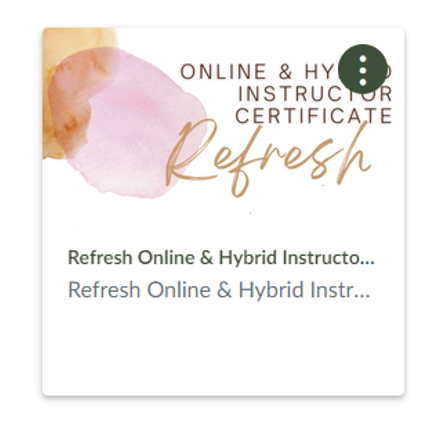 Instructors will refresh their Online Instructor Qualifications every three years by completing a self-paced online training. The (approximately two hour) self-paced Canvas course covers updates on technology, new legal & accreditation requirements, effective practices, and reminders. Instructors whose three-year cycle falls into the next cohort will receive an email from Online Education informing them about the next refresh cycle.
Instructors will refresh their Online Instructor Qualifications every three years by completing a self-paced online training. The (approximately two hour) self-paced Canvas course covers updates on technology, new legal & accreditation requirements, effective practices, and reminders. Instructors whose three-year cycle falls into the next cohort will receive an email from Online Education informing them about the next refresh cycle.
- Length: Estimated 2 hours
- Type: Online, self-paced course in Canvas
- Flex credit: 2
- Instructor Certification: Online & Hybrid
Refresh Course FAQs:
What is in the Refresh course?
The (two hour) self-paced Canvas course covers updates on technology, new legal & accreditation requirements, best practices, and reminders. Instructors whose three-year cycle falls into the next cohort will receive an email from Online Education informing them about the next refresh cycle. IT will send out the Canvas course invitations.
How long do instructors have to become Re-Certified?
Instructors will have a full academic year to complete the self-paced course. For instance, a faculty member whose certification expires 10/15/23 will be enrolled in the refresh course starting 7/1/23 and will have until 6/30/24 to complete the course.
What happens if an instructor doesn't complete the course within the time frame?
The instructor's online/hybrid certificate will become inactive until the refresh course is completed. Instructors with inactive status for their certification should not be scheduled to teach online or hybrid classes.
How will completion of refresh training affect certification dates?
The original online/hybrid certification date will not be affected. The instructor's new refresh date will be updated to three years from the date of refresh completion.
An instructor's name is not listed in the online/hybrid list.
Please contact Jacob Cable in Learning Resources at x3686 or Jacob.Cable@canyons.edu or Online Education at x3600 or Online@canyons.edu.
Do instructors get Flex?
Yes, instructors who complete the course will be awarded two hours of Flex
Whether you are looking to web-enhance your In-Person course with Canvas, or to teach in the OnlineLIVE, Hybrid, Online, or Hyflex formats at College of the Canyons, these training resources are designed to help you to be successful!
If you have any questions, please contact us! For questions relating to Flex credit or Flex pay, please contact Professional Development.

 My Canyons
My Canyons  Canvas
Canvas